I’ve never seen it being shown here, so I thought I’d make a post.
I’ve never got into tiling window managers, there’s a hurdle to get into them because I have to decide first which one I’ll look into. I have to spend time without knowing if I even want it. And the first impressions weren’t that awesome to jump over the hurdle. I was “satisfied with basic tiling” or super user friendly, minimal workload, tiling things. Usually, I played with awesome tiles or forge and they are great.
I stumbled upon PaperWM which extends the view to the side. It automatically appends windows to the side and you can scroll through them. You can do a lot and I still need to figure out how everything works but it’s at least fun to explore it. I’m on GNOME 45 and so far I haven’t seen any bug.


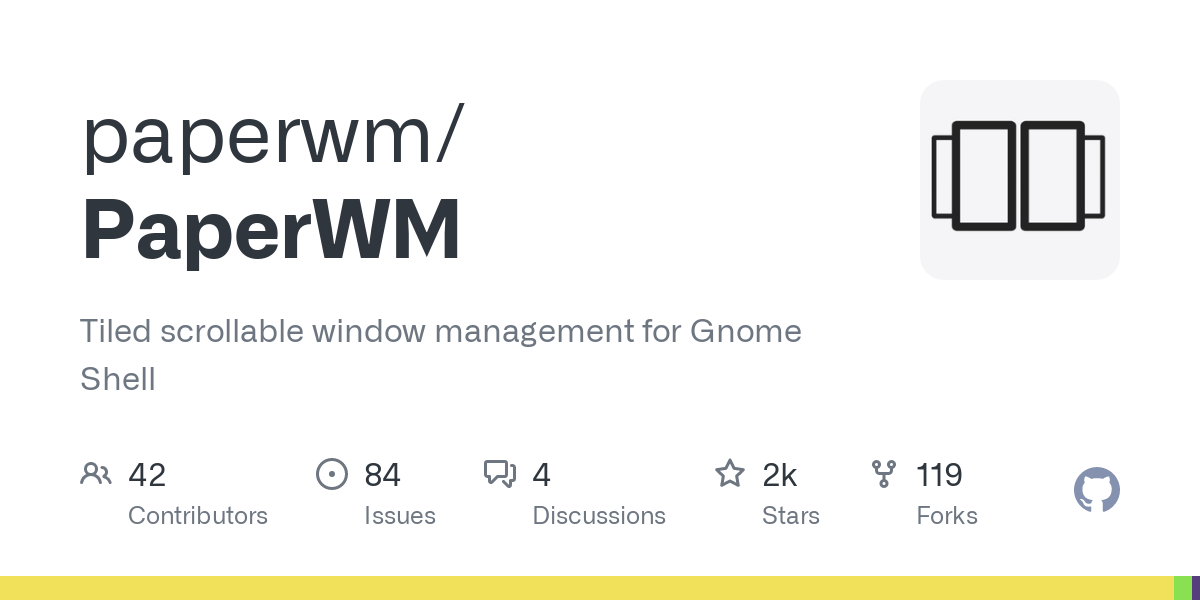
Do you know if there are window groups? That would be great as well
I see. I already found out that maximizing lags a little on my machine.
What’s the point in moving from gnome to niri with the same functionality?
PaperWM has columns - you can move multiple windows into a column (Super+I by default, or Super+O to move a window out of a column). When you move windows left or right or resize horizontally the column moves or resizes as a group. That’s the only feature that groups windows.
I mention Niri because I’m interested to see more implementations of the same idea. The only other scrolling window manager I know of is CardboardWM which is long dead. A native implementation like Niri might be able to explore ideas that are difficult to implement in an extension.
Got it, thx