I have been using Linux to game now mostly for around 1-2 months and halo infinite runs but runs like crap compared to win 11. When I run the game on windows I get 144 fps almost constantly on Linux I get 70-80. I am new to this and not sure what to tweak or change to get it to run better if anything. I play via steam using proton experimental. The mouse movement also feels off like I have mouse acceleration on or input lag.
Other games I have played have ran just as well on Linux as windows.
Edit: OS is Linux mint
Thanks


Ok I just installed gamemode and made sure it was running and passed all tests. Do you enter the game name where
%command%is? so for Halo Infinite it isgamemoderun Halo Infinite? Sorry if this is a dumb question but game wont open now lolNo, use
%command%. This is a cue for the steam client to replace that string with the real command that launches the game.Whelp no idea what I did but even removing the cmd and going back to proton experimental game does not open.
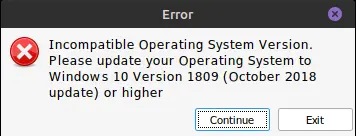
But thanks for help with command it works for other games.
Edit: have no idea It seems whenever I change whatever compatibility I use it breaks after a fresh install. I have reinstalled the game 3 times now boots first time but as soon as I change anything in breaks and brings that image back even if I revert back to what was there…