Hi guys do you guys know any selfhosted cloud solution that has a combined sync and filestream option?
Context when you use seafile on macos there is seadrive (mounts external cloud like a drive) and seafile sync which syncs files to local folders. The problem is the two clients sort of act seperatly from one other (you cant make seadrive make files offline for instance neither can you preview files in seafile sync).
By contrast onedrive and google drive both have client apps which can sync on demand (file stream) and optionally make files available offline with a simple right click in context menu.
Side note I have tried nextcloud on mac but its experimental mount mode just keeps a placeholder .nextcloud file.
Edit:
Nextcloud does have proper virtual file sync. Only limitation is you can’t make files availble offline via the context menu and instead need to set up manual folder syncs
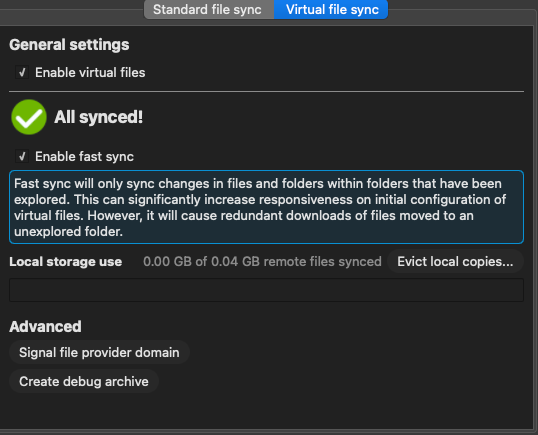
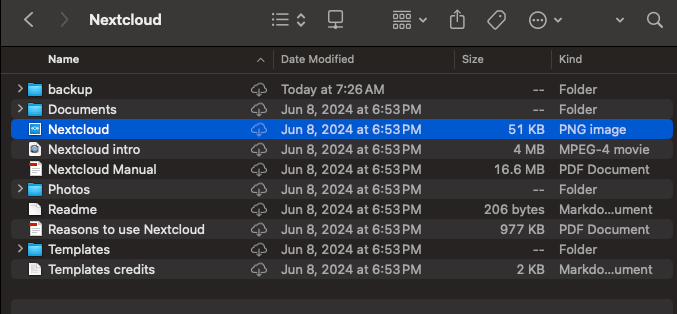
Edit 2:
You need to grab the release from https://github.com/nextcloud-releases/desktop/releases/tag/v3.13.0
Specifically the vfs version Nextcloud-3.13.0-macOS-vfs.pkg
Nextcloud… It’s self hostable with a really good Mac app
I deleted my comments seeing the ending side note about NC.
Does the MacOS NC app do files-on-demand?
Files-on-demand? Meaning… Sync or?
It’s a type of integration with local file handling:
- you see every folder and file in explorer / finder.
- they are just filenames but without the data
- they act normal and can be copy pasted renamed etc
- the moment a file is opened the first time, the data gets synced locally.
I use it to connect to rather large folders (bigger then my SSD) because it only takes up space of the files in use.
Idk if it has that, as I just run a SMB share to achieve the same functionality
It does have that.
I think it’s experimental for mac. It’s called “virtual filesystem” if you want to Google it.
Nextcloud desktop client 3.13.0
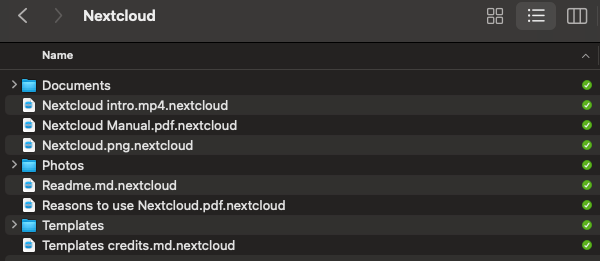
Edit 2:
You need to grab the release from https://github.com/nextcloud-releases/desktop/releases/tag/v3.13.0
Specifically the vfs version Nextcloud-3.13.0-macOS-vfs.pkg
brew doesn’t really work
It sorta does. Nextcloud creates a list of placeholder files with a .nextcloud extension and when you open it nextcloud will auto download the realfile and open it.
Have a look at Syncthing
Syncthing copies the whole directory content, not just what you need.
OP is asking probably because of the outrageous apple SSD prices. For reference, swapping the 256gb SSD on the $700 Mac mini with a 2tb one costs $1000. And it’s soldered on the motherboard so you have to decide when you buy it.
Because drive and RAM size on apple computers is simply unaffordable (even in 2014 buying 1,75tb of solid storage would have costed less than this!), many users need to be conscious on what to locally save on the drive.
It’s probably to push users to iCloud as it’s optimized to keep everything online and occupy as less space as possible
+1 for Syncthing. I run it on a server at home, then on my MacBook over Tailscale. For web access I run FileBrowser (also over Tailscale) against the same directory.
Syncthing doesn’t have an ‘files on demand’ feature though. The way that cloud storage providers do it is by having placeholder files which are selectively synced. Resilio Sync can do it, although it does change the file extension for the placeholder files to .rslsync temporarily.
Unfortunatly like syncthing nextcloud mac app also has the same file extension sync issue (they use .nextcloud).
Is that still the case for the Nextcloud macOS client? Because this post from the devs from a few months ago implies that the .nextcloud file extension behaviour is temporary and that they’re meant to be using Apple’s File Provider API, same way that Dropbox and OneDrive do.
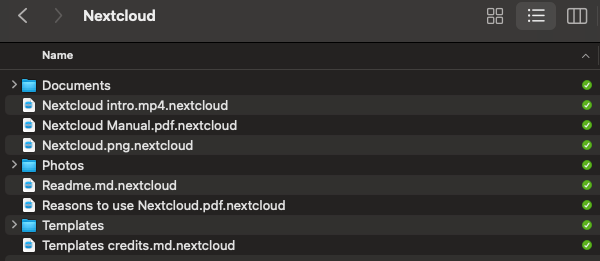
This is how it shows up for me on Nextcloud desktop client 3.13.0
Looks like that feature is still in beta and therefore only available in the beta client. The stable release still uses the .nextcloud extension workaround.
Update the stable client does have proper virtual file sync.
Regarding the previous virtual file sync system (.nextcloud) you had to enable experimental features to get it. The latest stable just has both versions of syncing and I missed the obsious vfs sync option.
The only downside to the new system is there isn’t a make file/folder available offline always option in the context menu (you can get around this by manually setting up synced folders but it is a little inconvient).
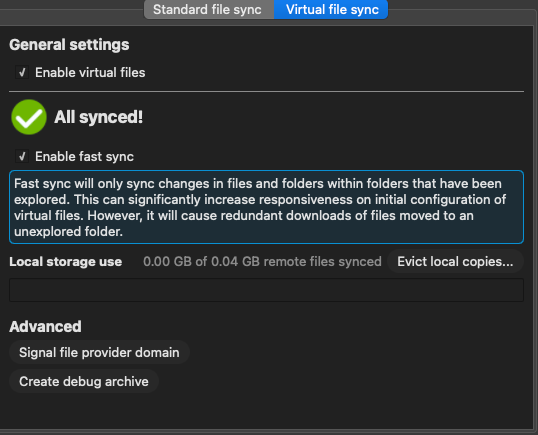
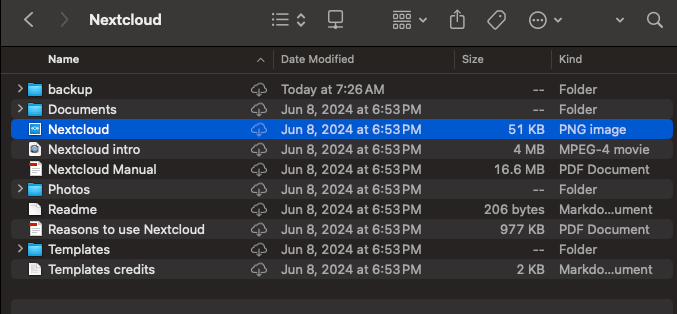
Ah! Good to know! I haven’t touched my Mac client sync settings in a while so I’ll check this out.
MountainDuck supports this. They call it “cache on demand”. So you could setup an SFTP connection and use it via that. The next version of MountainDuck - v5 - should even support SMB.
$40 is a bit on the steep side though… I would have bought it instantly for $10.
Same 😔
It pops up on BundleHunt every once in a while.
I wonder if finally would be possible to have decent SMB browsing speeds when there are thousands of directories on a non-apple SMB server, as the system file browser checks all the subdirectories for resource forks.
At work the guy that insisted for a Mac takes 3+ minutes to load the main share with 10k directory, while on windows/Linux is instant.
Acronyms, initialisms, abbreviations, contractions, and other phrases which expand to something larger, that I’ve seen in this thread:
Fewer Letters More Letters NAS Network-Attached Storage SFTP Secure File Transfer Protocol for encrypted file transfer, over SSH SMB Server Message Block protocol for file and printer sharing; Windows-native SSD Solid State Drive mass storage SSH Secure Shell for remote terminal access
[Thread #792 for this sub, first seen 9th Jun 2024, 05:55] [FAQ] [Full list] [Contact] [Source code]
Seafile works very well for this. They have a traditional sync app for desktop (seafile client) and they also have on demand file browser that let’s you make some file local if you want (seadrive). Its quite slick.
This, I have been using it for many many years. I wouldn’t call it perfect but it’s better than the other options in my opinion
deleted by creator
deleted by creator
deleted by creator
Synology Drive has all the features you want and with desktop (macOS, windows, Ubuntu) and mobile clients (iOS and Android). The potential downside is that you have to buy a Synology NAS to run it. I’ve had one for a number of years and I’m still very happy with it.
I also really like Resilio Sync. The downside there is that while the mobile client supports selective sync (you choose which files and folders to always have on-device) only the paid “pro” version of the desktop client supports it.
Is “choosing which files and folders” an upfront configuration thing, or does it happen “on the fly” when opening a file?
For Resilio Sync mobile it is both on-the-fly and a configuration. You can mark individual files and folders as ones that always needs to be synced at all times and available for offline use. For files that are not synced already, simply tapping them will download it. I’m not sure how it behaves on Desktop since I don’t have the Pro version with selective sync.
Synology Drive is pretty much the same as far as being able to mark things for offline use, but the OS integration is nice because all un-synced files and folders still appear in the filesystem, and opening any files will magically sync them if needed.
I would hope Resilio Sync Pro desktop has the same OS-level integration, but I couldn’t say for sure.
Update: For both systems, selecting which content is always synced is a per-device configuration. For example, If you want different files always available on your phone vs your tablet, you just mark those files however you wish using the app on each device.





