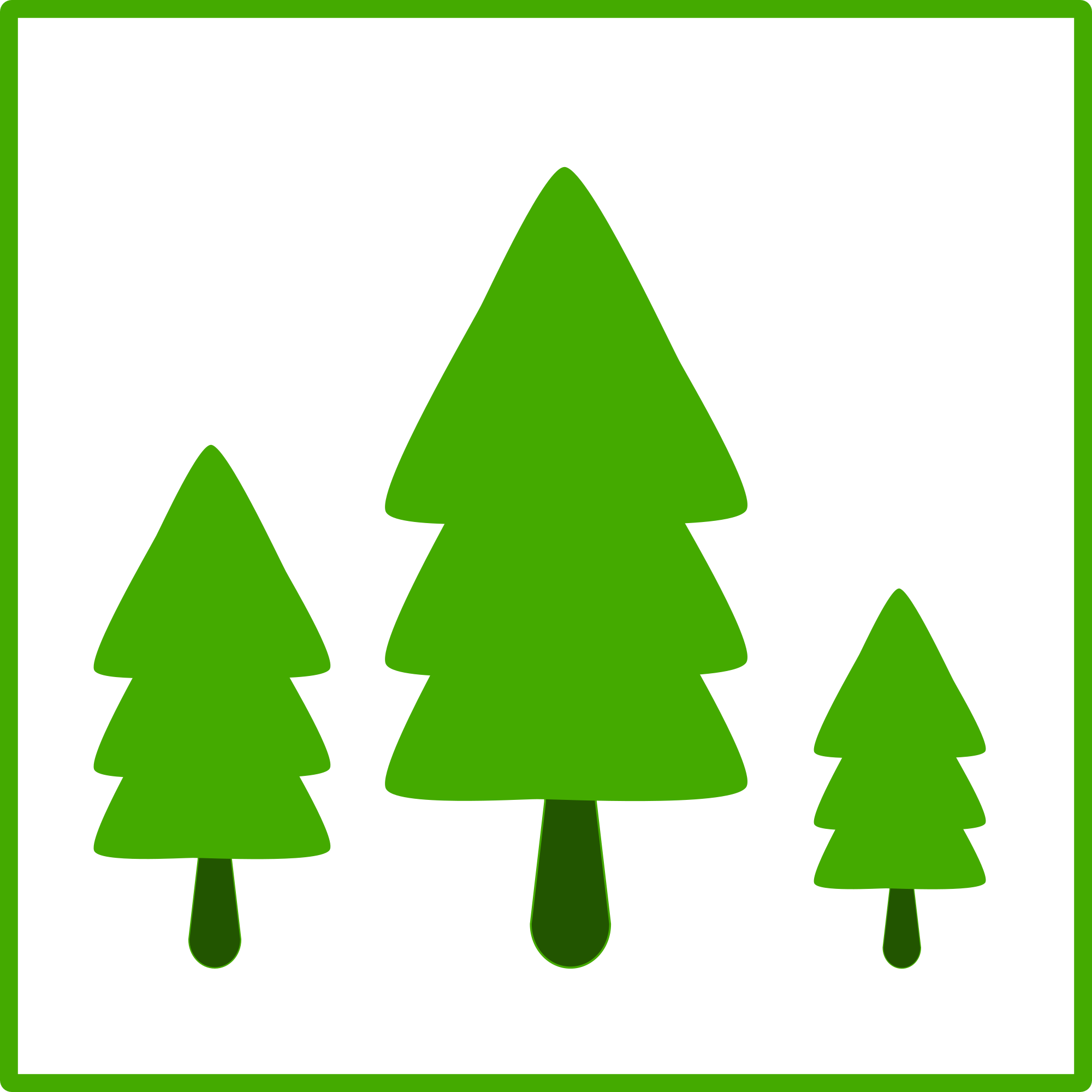Hi y’all! This may be a stupid question, but here it goes anyways: I’m thinking of trying to install Linux on a laptop that’s getting slow because of a bloated Windows install. I basically only use it for some internet browsing and 3D modelling (Fusion360) and slicing for my 3D printer (Cura). Is such software available for Linux and do you have experience with it? Doesn’t need to be Fusion360 and Cura specifically. I’m prepared to learn.
Thanks in advance!
Cura is open source and has linux builds on their github https://github.com/Ultimaker/Cura/releases. Prusaslicer and basically all it’s forks also have Linux builds. I personally use FreeCAD for modelling but it’s not very popular amongst people who use Fusion360.
Coming from Fusion360 it might be a challenge. I guess I will give it a whirl anyways since it’s mentioned so often here.
It’s funny! I come this week from windows 11 to Linux Mint.
I replace Fusion 360 by Freecad (I start with some YouTube tutorials) And Cura is avaliable on Linux!
Cool. Well, looks like I’m about to follow your footsteps.
Take a look at OpenSCAD for modeling, if you have any programming/webdev experience you’ll be making simple parts in <5min. It’s the best for making & sharing designs that are easy to modify. Just yesterday I was going to print a phone stand that was a little too narrow, and by changing a single number variable it fit perfectly.
I use FreeCAD for modeling (already used it for different projects) and Cura for slicing. Both seem to work for me, though these are my first steps with 3D printing.
For modeling I like Freecad and Blender. Blender is more for general modelling and sculpting, Freecad is more for cad/constraint based creation of precise 3d models. So use blender if you want to create little soldiers or elephants or other more organic stuff, and use Freecad if you want to print a replica of a plastic part or an enclosure or something like that.
There should be tons of slicers available on Linux.
Thanks! I’ll look into Freecad
Be careful, the interface is out of 2008 and many things work differently than F360. Especially assemblies.
Keep at it look up many videos, it is super powerful. Just not as streamlined as F360
I have made a small form factor computer case as well as a flight stick in it. Definitely good software. Hopefully in the next 2-3 years it will get immensly better also because many people are starting to work on it.
Try plasticity, it’s a paid OSS but amazing.
Freecad
Cura is fully available on Linux, as well as PrusaSlicer (my preferred slicer). For modelling there’s Blender of course, and I know people have had success getting Fusion360 to work with some effort (may not be a good option for a newer linux user though). I personally use OpenSCAD, but that’s very functionally different than Fusion360 and probably won’t be what you’re looking for.
Depends what you want to create. Organic models, mechanical parts, huge assemblies, symmulations, how complex etc.
If you need 3D modeling - blender, but you need 3D CAD modeling software I guess. Im not daily fusion user, but I was playing around with it. Im using solidworks and there is nothing available on linux that is good enough for my needs unfortunately. Thats why I dual boot shitdows… Someone said fusion can work under proton, that sounds good, Id try that. If that doesnt work for you I think freeCAD is your best bet.
And yeah Cura works on linux 🥰
A quick google would have gotten you these answers…
Cura is open source and builds are published for Linux.
Fusion360 is not, and does not. I for one use a combination of FreeCAD and OpenSCAD for 3D printing.
I’m using VSCode+OpenSCAD, FreeCad and OrcaSlicer (or BambuStudio if you just have a Bambulab printer) on my Linux box.
You can use the same tools on Windows and Mac btw, so no change in your work flow if you ever need to switch devices.
Plus you’ll never get the rug pulled from under you after investing hundreds of hours into these tools.
People say FreeCAD is clunky and crashy, but you look at feedback from people using enterprise grade software like SolidWorks and CATIA and it’s essentially the same thing. People are just used to the convenience of prosumer software, and are willing to discard freedom for convenience.
Fusion360 can run under Proton with some *'s
Onshape is an amazing browser-based modelling software. It has a pretty easy learning curve as a bonus!
Might be worth checking out blender. You can do some pressision modeling in it. It is what I like to use because it is extremely versitile.
For the slicer i use superslicer/prusa slicer.
Cura is available for Linux and runs quite well in my personal experience.
I don’t do any modeling, so can’t help you there.
Pursa Slicer, SuperSlicer, and others all have Linux versions as well ,
The usual answer for modeling is Blender. Don’t know about slicing, but there are probably some as well.
I started with openscad and moved to freecad. Freecad is powerful but definitely not perfect but it has suited my needs fairly well.
I’m still a holdout for superslicer but I did migrate my profiles to PrusaSlicer for those sweet organic supports.
FreeCAD needs contributions to help it reach 1.0.
Second for freecad. The curve to learn can be high but it’s free and works relatively well. Just make sure whatever YouTube tutorials you watch use the same version you have cuz they like to move or add features based on version. If u have an old version it might not have the tool or layout a video with the newer version has…
FreeCAD / Cura