Despite being a heavy cell phone user for more than 25 years, it only recently occurred to me that vertical navigation on most phones is inverted when compared to traditional computers. You swipe down to navigate upward, and up to navigate downward. I recently spent time using a MacBook, which apparently defaults to this “natural” scrolling (mobile-style), and I was completely thrown off by it.
I’ve been using natural scrolling on a couple of my own desktops ever since, mostly as a mental exercise, and I wondered…how many of you folks prefer this method?
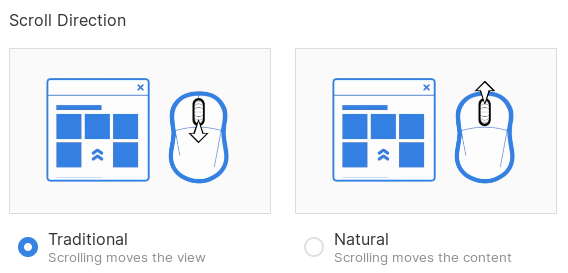


For me, the macOS way of scrolling is actually the “reverse” method. On my PC with a mouse, I scroll the wheel down and the text goes down. On mobile/trackpad though, I do get what you mean about it being a learned behavior. On one hand (ha), when you drag upwards the content is going upwards as well, even though you’re technically just going down the list.
I like the way that the GNOME desktop settings explains it, personally. They still use the term “natural” for the mobile way of doing it, but use “Traditional” for the standard desktop PC/mouse way of doing it - but even better, they differentiate between the “view” and the “content”. Perhaps that’s the picture you should use in your post as I think it does a better job of explaining it (as if you first used PC, then the “reverse” method is natural, and vice versa if you grew up using mobile first).
Thanks for the tip, I swapped the image. I initially tried using the animated version of the first image, as it demonstrated the behaviour nicely, but Lemmy kept throwing JSON errors.