I made one called “crash_bandicoot.exe” that opened the windows calculator in an infinite loop.
- 0 Posts
- 35 Comments
Just writing words doesn’t make it legally binding. Anyone who reads this comment owes me $1,000,000 USD.
See your problem is you’re editing the code until it passes the tests. It’s way easier if you edit the tests until it passes the code.

 615·1 month ago
615·1 month agoThere’s a string stating that the code should not be passed or the employee will be fired. I’d assume this was a test to see if an employee meant to be doing code review was actually doing them. Spoiler, they were not, as OP said they found this in production code.
Things said by Github copilot.

 5·2 months ago
5·2 months agoIt’s not satire! Torovoltos used telnet to hack into my iPhone and instal an mp3 virus known as Songs of Innocence
That’s my understanding!
I believe this is how Android works. In order to specify any folder, an app needs extra permissions. If an app uses the Internal/Pictures folder then it doesn’t need any permissions.
https://developer.android.com/training/data-storage/shared/media

 21·3 months ago
21·3 months agoThe question is about “superpermutations”. The permutations of 1 and 2 are “12” and “21”. A “superpermutation” would be “1221”. It contains the numbers 1 and 2 as well as all permutations of 1 and 2. However “121” is also a superpermutation of 1 and 2. It also contains “12” and “21” and it’s shorter than “1221”.
The problem is finding the shortest superpermutation. Stand-up Maths has a video where he interviews a mathematician that published Anonymous’ solution. So yes, there is a math paper where the main author is “Anonymous 4chan Poster”.

 74·3 months ago
74·3 months agoOr post your question with a picture of Kurisu Makise saying “you should be able to solve this”
That’s how they got a 4chan user to post the solution to an unsolved math problem
Don’t be jealous that I’ve been chatting online with babes all day.
My favourite part of this is needing to pass a time range between now and the end of the universe

 151·5 months ago
151·5 months ago__ LINE __ is a preprocessor macro. It will be replaced with the line number it is written on when the code is compiled. Macros aren’t processed when debugging. So the code will be skipped during debug but appear in the compiled program, meaning the program will work fine during debug but occasionally not work after compile.
“__ LINE __ % 10” returns 0 if the line number is divisible by 10 and non-zero if not. 0 is considered false and non-zero is considered true.
#define is also macro. In this case, it will replace all instances of “true” with something that will only sometimes evaluate to true when the program is compiled.

 23·7 months ago
23·7 months agogit good

 8·8 months ago
8·8 months agoI watched too much of that widewo, pwease swend hewp .
…shouldn’t the text be on the opposite arms?

 1204·11 months ago
1204·11 months agoThere are thousands of sci-fi novels where sentient robots are treated terribly by humans and apparently the people at Boston Dynamics have read absolutely zero of them as they spend all day finding new ways to torment their creations.
Dear user, you’ve attempted to use sudo yet your name isn’t in the sudoers file. Curious.

 484·11 months ago
484·11 months agoHere’s the front page of exploding-heads.com. It has a picture of a trans person hanging themselves with slurs I censored with an emoji since it’s probably against the rules to post here
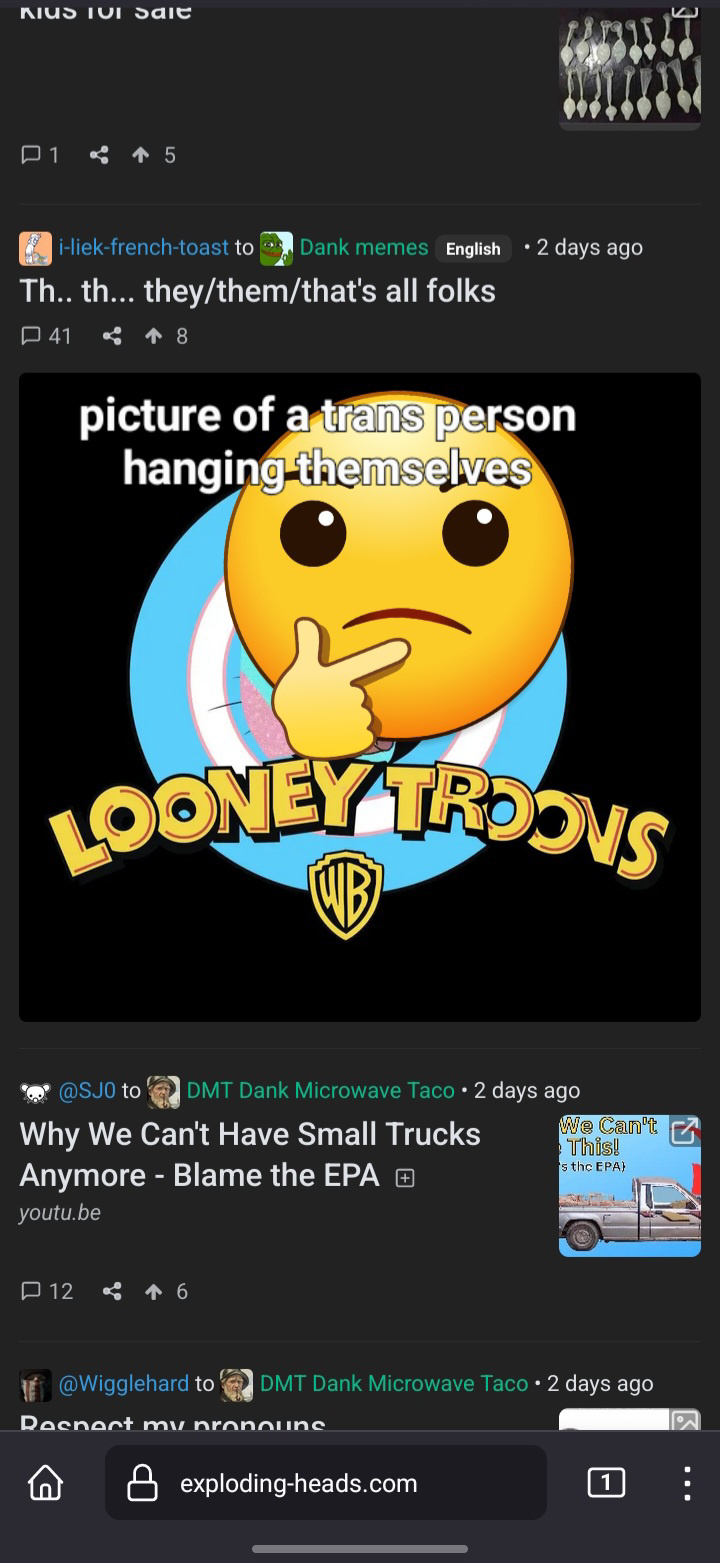

A lot of responses here so I’ll suggest a different approach. You can watch your python code execute line by line using a debugger. That might help with understanding how it all works.
def my_sum(list): result = 0 for number in list: result += number return result my_list = [1, 2, 3, 4, 5] list_sum = my_sum(my_list) print(list_sum) # Prints 15If you run the above code line by line in a debugger, you’ll see that when it gets to
list_sum = my_sum(my_list)the program will jump into the functionmy_sum(list)where “list” is a variable holding the value of “my_list”. The program continues line by line inside of the function until it hits thereturn resultstatement. The program then returns to the line it was at before jumping into the function. “my_sum(my_list)” now has an actual value. It’s the value that the return statement provided. The line would now readlist_sum = 15to python.A debugger shows you which lines get executed in which order and how the variables update and change with each line.
Just a note: python has a built-in
sum()function you could use instead of writing your ownmy_sum()function, but a debugger won’t show you how built-in functions work! They’re built into the language itself. You’d need to look up Python’s documentation to see how they actually function under the hood.