

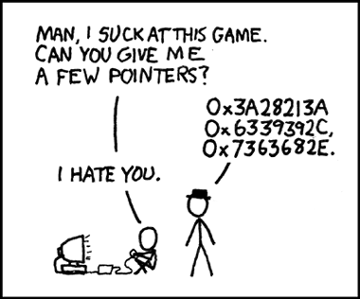


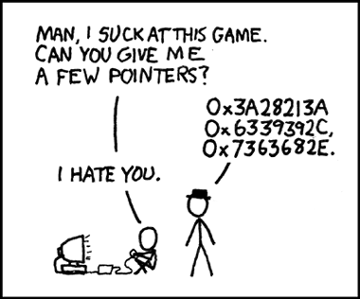


Light switches are a bad example. Up doesn’t mean on and down doesn’t mean off when you have multiple switches for the same thing.
These switches visibly have 2 states and switching it means you want the other one. In tech it’s less obvious that there are only two states and that toggling the button will do something in particular. Recall the play and pause button on your media app. That button could change the state in any number of ways but in order to convey to the user what will happen BEFORE the button is pressed, the player shows what action will take place.
You’re already in the current state, that rarely adds info. Toggles should indicate what they will do.


What about processes that terminate before writing the whole thing? You can’t protect against everything. Blame other processes all you want but the language spec allows for confusion.


TOML and YAML both have the problem that if you receive an incomplete document, there’s a decent chance you can’t tell. JSON doesn’t have that because of the closing curly.


Don’t listen to me, put that in a yaml validator for yourself: https://yamllint.com


Rule of thumb: valid json is valid yaml. If you’re ever unsure, do it the old fashioned way.


My problem with yaml is if you truncate it at any random spot, there’s a high likelihood it’s still valid yaml. I don’t like the idea that things can continue without even knowing there’s a problem. The single opening and closing curly braces enclosing a json object is all it takes to at least know you didn’t receive the entire message. Toml has the same issue. I’ll stick with json when it makes sense.


Memorization of pure functions can make a WORLD of difference. It’s just not as easy as it should be.


I use it on distros that don’t have easy access to ne in their package manager.


A terminal editor named Nice Editor (ne). It just makes sense. Ctrl+s saves, Ctrl+q quits. It’s a suped up nano with sensible keyboard shortcuts.
Obsidian, md all the way down


I didn’t realize it had Denuvo. Maybe their claims that Denuvo doesn’t impact performance isn’t as much of a lie as I’d thought. I’m still waiting on them to post benchmarks though.


If white space carries any function that the compiler/interpreter needs to know about like structure or scope, it’s probably not a very good programming language.