Perhaps a passthrough to a VM running Windows would work? Though that’s probably a lot of work unless you already use one.
- 0 Posts
- 21 Comments

 5·2 months ago
5·2 months agoWe all start somewhere, and none of us learn without the help of others who’ve come before us. No need to apologize for that.
ping is a terminal (command line) utility used to check that a different machine is reachable. The name comes from the sound that sonar makes when it strikes a metal ship hull.
Termux is the app to get on Android.
Try it. Open up a terminal emulator / command line and do a ping google.com (or your website or local network address of choice). You’ll see the response from the other machine and how long it took to do that.

 5·2 months ago
5·2 months agoNot everybody subscribes every single Linux community
Well then those people must be made to understand our peaceful ways… by force!

 21·4 months ago
21·4 months agoWith systemd, you set the default target to something other than a desktop environment.

 2·4 months ago
2·4 months agoI’d recommend getting a good quality Bluetooth adapter known to work well in Linux. Even a decent one shouldn’t be expensive. Avoid combo BT/wifi sticks.

 3·4 months ago
3·4 months agoI always recommend Pop_OS! for beginners. It’s IMHO a lot closer to what Ubuntu used to be, uses apt and/or flatpaks (and no snaps), has sane defaults, a good installer, a decent company behind it, nvidia drivers included and their upcoming Cosmic desktop environment looks sick.
Also, I feel like this is a better Fedora-based distro for beginners since it’s harder to break:

 1·5 months ago
1·5 months agoA VM would normally work if USB passthrough is properly configured. That said, on operations just like that, I normally just boot to my small Windows partition that I keep around for just such an occasion.

 21·6 months ago
21·6 months agoRight, agreed. I basically just said that last part to someone else.
The problem with seeing danger in every shadow is that you’ll never feel safe is safe enough. There is only so much a person can do to protect themselves, but there comes a point where you’ve made everything so inconvenient for the sake of security that you can’t just live your life. Take reasonable steps and don’t worry beyond that.

 23·6 months ago
23·6 months agoPerfect security is impossible. It’s always a trade off between convenience and assurance. Can you be 100% certain that the official source of software hasn’t been compromised? Remember CCleaner for Windows? It was distributing malware at one point.
I cannot purchase certain games any longer, for instance Outrun 2006. A downloaded copy is the only reasonable option. Purchasing a used copy doesn’t benefit the rights holder, so I don’t bother.
Take reasonable steps to limit any access the program would have - scan files, use a separate limited-rights user, a sandbox, etc. - and live your life.

 55·6 months ago
55·6 months agoSo then you should know how to scan for viruses before you execute anything.
Your argument is that torrents = viruses, which is also wrong.

 213·6 months ago
213·6 months agoWhat viruses do you think you’re going to catch on a Linux host? Nobody is packing Linux viruses into torrents so they might affect the < 1% of people who download it.
I mostly pay for games, but this is a really dumb take.

 23·7 months ago
23·7 months agoWhatever you decide, make sure you’ve got a backup of any important data before you start making any partition changes. Things go wrong occasionally even when they shouldn’t.

 332·7 months ago
332·7 months agothe fact that I can play my favourite games, with my favourite hardware … is just kind of wrinkling my brain.
You’re finally streets ahead
Your arrival back home was foretold in the man files. All is as it should be.

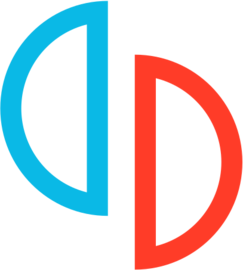 171·8 months ago
171·8 months agoVery disappointing news. I hope that none of the Yuzu developers are personally harmed by this settlement.
I also wonder if Ryujinx is next.
Exactly. A backup isn’t safe until it’s tested.
I’ve been avoiding btrfs for reasons like that.
I always get a Clonezilla image made before I do any major changes, which I find takes the anxiety out of situations like this.

 5·1 year ago
5·1 year agoIf XFCE feels too heavy (it probably won’t), you can try LXDE. I think XFCE is a good place to start though.

 9·1 year ago
9·1 year ago3D modeling in Blender or maybe CAD of some sort.
Thank you for working on this and for sharing with everyone!