ProdigalFrog
A frog who wants the objective truth about anything and everything.
Admin of SLRPNK.net
XMPP: prodigalfrog@slrpnk.net
- 38 Posts
- 211 Comments

 5·29 days ago
5·29 days agoThat’s a good point. I went back to the video to rewatch it, and turns out I totally missed where they said they only freeze things during a testing phase, then unfreeze it after they’re done and allow updates to commence as normal.
They mentioned that due to Linux receiving more frequent updates often with meaningful performance improvements, they’ll have to throw away older data and re-test more often on Linux, as Windows doesn’t really change much in performance between updates. So I would guess that they would use release drivers with new cards, and likely would only re-test their entire suite if the release driver also gave a big performance boost on older cards.

 5·29 days ago
5·29 days agoAFAIK, It’s not an issue of automated testing, and I don’t believe they re-test all their cards on Windows with every new review either. Instead, they maintain the same versions of software on Windows as well until enough time has passed and enough updates have piled up that they do finally re-test everything with new games to create a new dataset to compare against. They’re trying to do the same methodology on Linux.

 12·29 days ago
12·29 days agoWithout re-testing their entire suite of cards for every new card review (which is cost prohibitive), performance changing from updates would make the comparisons between cards less useful, as it cannot be determined if the newer card being tested is better or worse purely on the merits of the hardware itself, since newer software may be artificially making it look better or worse than the tested cards that came before, and thus the actual integrity and usefulness of the testing comes into question.
They are trying to assemble a like-for-like dataset that doesn’t require their entire catalog of cards to be regularly retested to ensure that it remains like-for-like. Keeping all the software the same across tests ensures that they can add new data piecemeal and still retain an apples-to-apples comparison.

 2·29 days ago
2·29 days agoI’ve seen the ancient gameplays video you linked, but there is very little out there for linux vs windows benchmarks that are of high quality.
The video I linked is 2 months old, only focuses on graph data (no gameplay videos) across both AMD and NVidia cards and multiple distros. It’s quite high quality IMHO. Are you confusing it with something else?
EDIT: I just realized that’s the name of his youtube channel. D’oh!

 12·29 days ago
12·29 days agoGamersNexus’ normal GPU benchmark videos are to help gamers compare GPU performance on various games to determine what they should purchase for their needs. With this new video, they are now providing the same service for Linux Gamers going forward.
The goal of this video was not to compare Windows performance to Linux performance. There are videos that exist which do that, if that is what you’re were hoping for.

 1·29 days ago
1·29 days agodeleted by creator

 5·29 days ago
5·29 days agoPersonally, in this case I think the title itself is enough info to determine if it’s an interesting enough topic to visit the youtube page to then read the description for more info before clicking play. Some lemmy clients even provide the youtube description in the post itself (the desktop Lemmy-UI only shows a short preview of the description).
For videos that don’t have a simple premise and are difficult to capture in a short post title, I sometimes add a longer description and my own thoughts in the post body (such as when I post movies to !fullmoviesonyoutube@piefed.social), but for videos like this, which is quite straight forward, I don’t feel the need to summarize their methodology of the benchmarks, since it’s there in the video for those interested, but most will be more interested in the benchmark data itself.
A brief statement on how the OS used may be detrimental to windows would have been useful, for example.
This testing is not comparative to Windows benchmarks, it is only testing and comparing benchmarks on Linux between different GPUs. This is sort’ve a big deal, because GamersNexus is known for extremely rigorous and consistent testing, to the point where all in it cost them 10K in labor to fully set up their Linux testing suite. Long term this is a great boon to Linux gamers for deciding what hardware to purchase for their needs.

 81·29 days ago
81·29 days agoI’m not sure what advantage a summary of benchmarks across multiple games would bring, or how that amount of data could be summarized.

 2·2 months ago
2·2 months agoIf you’re using that currently, do you notice that on a fresh reboot, if you sit at the desktop and just wiggle the mouse for a while, or keep creating selection boxes with your mouse, KDE will freeze for a random amount of time?

 3·3 months ago
3·3 months agoMobian is Debian designed for phones. PostmarketOS is another project doing the same thing, but with an alpine Linux base.

 2·3 months ago
2·3 months agoCEO’s are almost universally out of touch with reality, and usually chase trends thinking it will help them get higher profits and garner more investment. AI is just the newest bandwagon for them to mindlessly jump on.

 59·3 months ago
59·3 months agoIt’s also pretty awesome that nowadays 4, 5, or even 10 year old computers are still totally viable to use for most use-cases, which would’ve been unheard of back in the 80’s and 90’s when hardware had such giant leaps in speed every few years. I’m loving that we finally have some longevity with hardware, and that Linux is able to actually extract that longevity from the hardware in spite of Microsoft’s efforts to cut it short.

 761·3 months ago
761·3 months agoIt’s genuinely impressive how the whole ecosystem of proprietary software is speedrunning enshittification at an unprecedented rate. The net is tightening, and the only escape is FOSS.

 7·3 months ago
7·3 months agoWhen I tried it a few months ago, I found that documentation was very sparse. It was difficult to even find out all of the things they had modified from either standard fedora or bazzite.
And while the reviewers complain of it being sluggish in a VM (not a good real world test IMHO), I too found it to be slower than a standard distro.
I like the ideas from uBlue, but they seem to have far too many projects to properly polish and support each one.

 2·3 months ago
2·3 months agoI haven’t tried it myself, but everything I’d read and seen of using it for that purpose seemed to indicate it was not terribly intuitive to use, despite being very powerful.

 4·3 months ago
4·3 months agoEdge, opera, brave, they’re all chromium based.
The only independent browsers still standing are Safari and Firefox (and its forks).

 11·4 months ago
11·4 months agoThere’s also freetube, which didn’t require making an account last time I used it.

 22·4 months ago
22·4 months agoProbably more brand recognition with Steam than Valve, I assume.

 13·4 months ago
13·4 months agoThe gnome people have no profit motive to encourage enshittification.
Gnome 3 was sluggish when it came out, but it’s perfectly fine nowadays. Just avoid it if you don’t like the workflow.













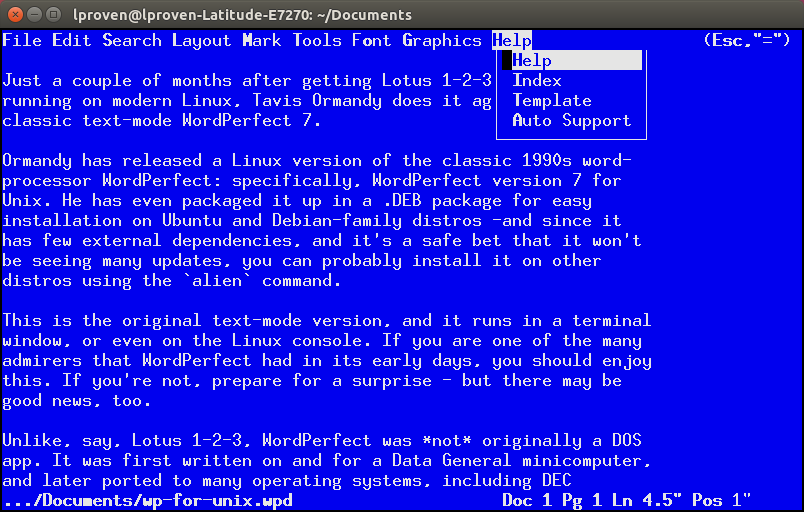


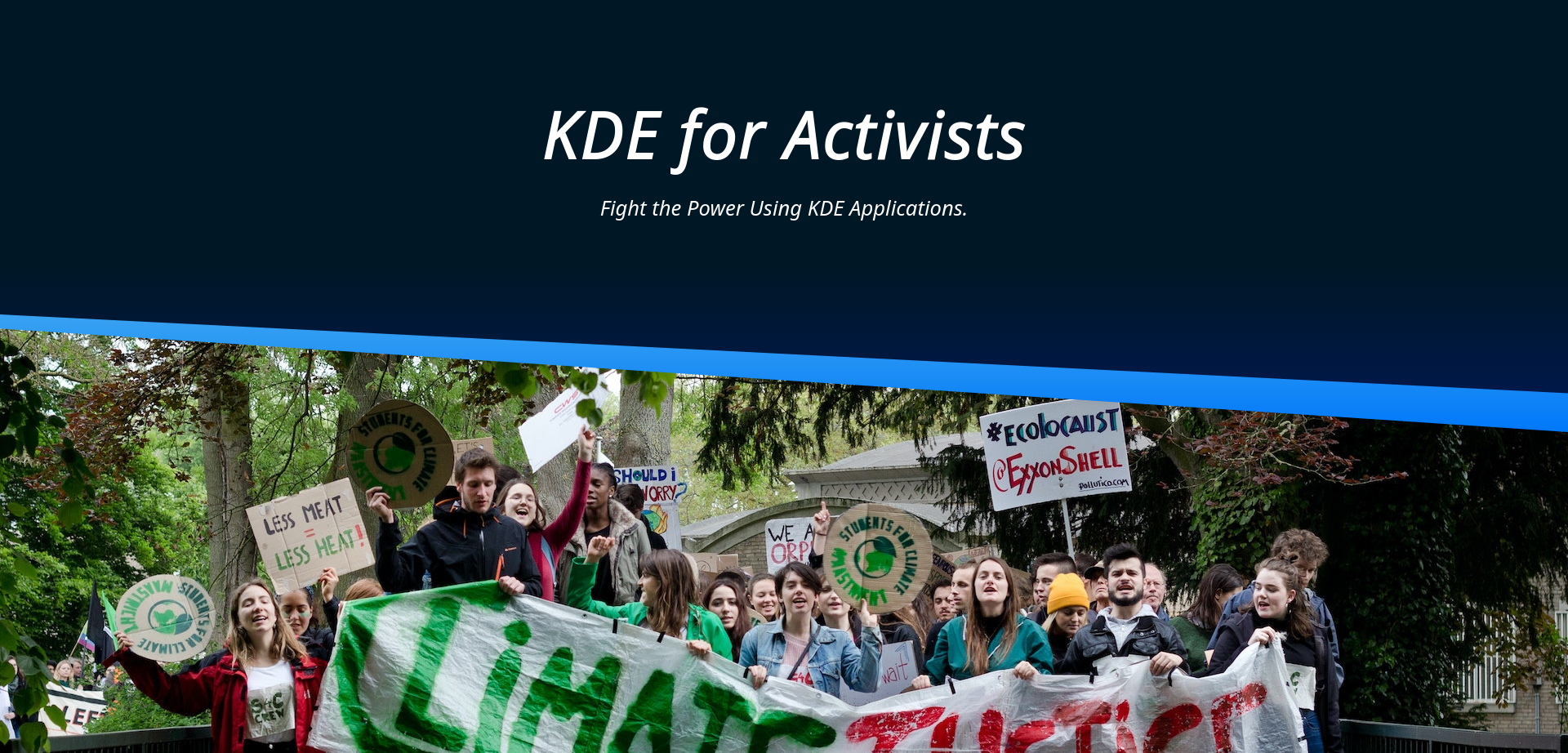
What alternative OS you adopt depends on your phone and needs.
If you just want to mostly degoogle you phone, but aren’t that concerned about privacy or security, LineageOS is basically that. It’s as close to a stock android experience as you can get, minus the pre-installed google apps. It supports a wide range of android phones.
If you want more security and privacy, GrapheneOS is currently king, but the downside is it only works on Google Pixel phones, and it’s possible certain apps won’t work (banking apps can be hit or miss, and the Uber app I believe blocked it). It otherwise functions just like a regular android phone and can install sandboxed google play to use any app you could need, making it just as easy to daily drive. It’s the best choice if you’re an activist, journalist, or fear state actors. But even if you’re not, I’d say it’s the best choice if you already have a pixel phone.
CalyxOS has paused development, so not currently an option.
eOS has a bigger focus on security and privacy than LineageOS, but isn’t as secure as Graphene. The advantage is that it supports more phones than just the google pixel.
PostmarketOS is not based on Android, and instead is a real Linux Distro made for mobile. It’s still very much in an alpha stage, with varying levels of support for different phones, many of which cannot take calls or even use their camera properly. I would only recommend it to developers or people who want to tinker with a project phone.