If you hate job boards then you need to find individual company “Careers” pages and go from there.
How you go about this varies a lot by skillset and industry, but I’ll just throw out a random example: lots of Linux jobs exist in the DevOps space (think Kubernetes, Ansible, Chef, NixOps). It just so happens that lots of medium-sized software companies need DevOps people, so you can pretty easily find companies looking for DevOps hires just by browsing Y Combinator’s Startup Directory
With that being said, I get the impression from the way your post is worded that you’re looking to break into a new career without having yet established a concrete plan. My advice would be to step back and consider specific options first. Almost all jobs like these require industry-specific certifications (e.g.: CompTIA, ITIL, AWS, Azure, Cisco, etc.). You need to look at your options, pick a certification, earn it, then go job hunting. Certifications are great for securing entry level jobs and the standards body issuing these will often provide an online directory of partner companies who are currently hiring.


 Inbred: chaorace’s family has been a bit too familiar. (Can be inherited)
Inbred: chaorace’s family has been a bit too familiar. (Can be inherited)
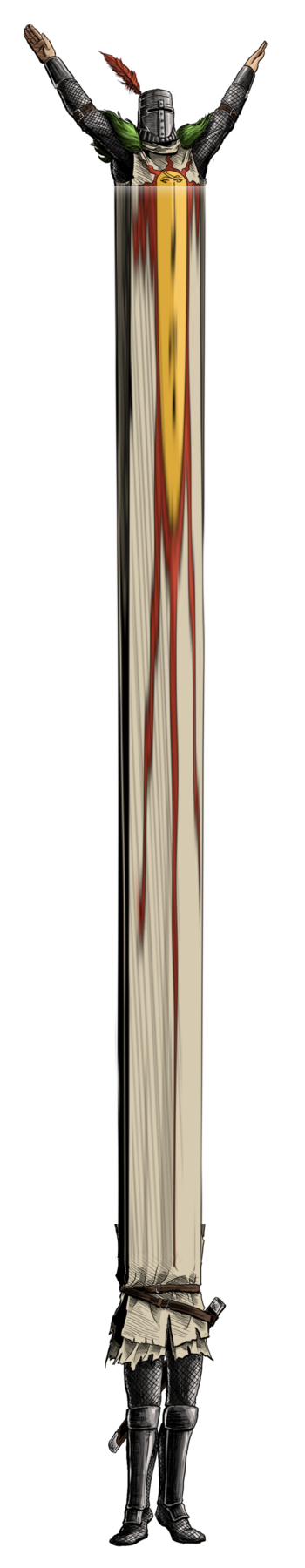





You may be interested in reading this post about the process of packaging Steam.
tl;dr: It’s mostly an annoyance reserved for packagers to deal with. Dynamically linked executables can be patched in a fairly universal fashion to work without FHS, so that’s the go-to approach. If the executable is statically linked, the package may have to ship a source patch instead. If the executable is statically linked & close-source, the packagers are forced to resort to simulating an FHS environment via chroot.