What devices are you using that support 3x3? My APs are set to 3x3, but every device I have ever tried only connects at 2x2.
- 18 Posts
- 64 Comments
I testing this after reading your comment. A few feet away from one of my APs, I got about 550 down, 650 up. 15 feet away through a single wall, I get 250. I had no idea a 5Ghz signal falls of that quickly.

 2·3 days ago
2·3 days agoDepending on how accurate you need your energy usage data to be for individual devices, you might be able to get away with just using a whole-house energy monitor. I’m using one of these:
https://www.amazon.com/gp/product/B08LV8DDFP
I already have a large number of Zigbee plugs, so by looking at the power usage from my energy meter before and after one switches, I can get a general estimate of how much power a device is using. Of course, the rest of your home is going to to skew the results, but you can mitigate this a bit with some of HA’s statistics functions. It’s been a while since I tried this, but I did test it with a 3.5kW heater a while ago. I took a median from a certain number of samples before and after the heater switched on (I think 10 seconds worth of samples), and the result was generally accurate to within about 100w.

 4·13 days ago
4·13 days agoIn the US at least, most equipment (unless you get into high-and datacenter stuff) runs on 120V. We also use 240V power, but a 240V connection is actually two 120V phases 180-degrees out of sync. The main feed coming into your home is 240V, so your breaker panel splits the circuits evenly between the two phases. Running dual-phase power to a server rack is as simple as just running two 120V circuits from the panel.
My rack only receives a single 120V circuit, but it’s backed up by a dual-conversion UPS and a generator on a transfer switch. That was enough for me. For redundancy, though, dual phases, each with its own UPS, and dual-PSU servers are hard ro beat.
 1·1 month ago
1·1 month agoYes, a lot of my movies are 50GB or so. Not everything has a 4k repack available, though. I’d say the vast majority are around 20GB.
1080p would just not be acceptable for me. There’s a clear difference between 1080p and 4k on a 4k screen, especially if the screen is large.
If I’m in a situation where I don’t have connectivity to stream from my server, then I can always just start a Handbrake queue the night before and transcode a few videos to smaller size, or just dump a few onto an external drive. I have never been in a situation where I had to do this, though.
 7·1 month ago
7·1 month agoAny sort of media, including videos, I always go for the highest possible quality I can. I do have a number of 4k displays, so it makes sense to a certain extent, but a lot if it has to do with future-proofing.
Here’s a good example: When personal video cameras were first starting to support 1080, I purchased a 1080i video camera. At the time, it looked great on my 1920x1080 (maybe 1024x768, not sure) monitor. Fast forward over 15 years later, and it the video I recorded back then looks like absolute garbage on my 4k TV.
I remember watching a TV show when 1080p video first became available, and I was blown away at the quality of what was probably a less-than-1GB file. Now watching the same file even on my phone has a noticeable drop is quality. I’m not surprised you saw little difference between a 670MB and a 570MB file, especially if it was animation, which contains large chunks of solid colors and is thus more easily compressed. The difference between two resolutions, though, can be staggering. At this point, I don’t think you can easily find a 1080p TV; everything is 4k. 8k is still not widespread, but it will be one day. If you ever in your life think you’ll buy a new TV, computer monitor, or mobile device, eventually you’ll want higher quality video.
My recommendation would be to fill your media library with the highest-quality video you can possibly find. If you’re going to re-encode the media to a lower resolution or bitrate, keep a backup of the original. You may find, though, that if you’re re-encoding enough video, it makes more sense to save the time and storage space, and spend a bit of money on a dedicated video card for on-the-fly transcoding.
My solution was to install an RTX A1000 in my server and set it up with my Jellyfin instance. If I’m watching HDR content on a non-HDR screen, it will transcode and tone-map the video. If I’m taking a break at work and I want to watch a video from home, it will transcode it to a lower bitrate that I can stream over (slow) my home internet. Years from now, when I’m trying to stream 8k video over a 10Gb fiber link, I’ll still be able to use most of the media I saved back in 2024 rather than try to find a copy that meets modern standards, if a copy even exists.
Edit: I wanted to point out that I realize not everyone has the time or financial resources to set up huge NAS with enterprise-grade drives. An old motherboard and a stack of cheap consumer-grade drives can still give you a fair amount of backup storage and will be fairly robust as long as the drive array is set up with a sufficient level of redundancy.
What do you mean specifically? If I’m already testing between two VMs, doesn’t that already isolate any issues to Proxmox? Is there another performance metric you think I should be looking at?
When I use OpenSpeedTest to to test to another VM, it doesn’t read or write from the HDD, and it doesn’t leave the Proxmox NIC. It’s all direct from one VM to another. The only limitations are CPU are perhaps RAM. Network cables wouldn’t have any effect on this.
I’m using VirtIO (paravirtualized) for the NICs on all my VMs. Are there other paravirtualization options I need to be looking into?
It was a good suggestion. That’s one of the first things I checked, and I was honestly hoping it would be as easy as changing the NIC type. I know that the Intel E1000 and Realtek RTL8139 options would limit me to 1Gb, but I haven’t tried the VMware vmxnet3 option. I don’t imagine that would be an improvement over the VirtIO NIC, though.
Every VM is using VirtIO as the network card; they’ll all on the same bridge to the physical 10Gb NIC. As far as I understand, any traffic between VMs should not be leaving the Proxmox server.

 1412·2 months ago
1412·2 months agoC++ is just as “safe” as Rust if you use modern language features (std::unique_ptr, for instance). I would argue that anyone who says Rust provides better memory safety than C++ most likely is not familiar with modern C++ and still sees the language as “C with classes.”
You bring up a great point with callback functions. I have written plenty of code that uses a 3rd-party library that expects a void* in a callback, and code I write myself is almost certainly never going to be used by anyone other than me (so I already know what types are valid). If library authors would start using std::any instead of void*, that would certainly improve things significantly. void* is really one of the very few C-style language features that I still use, and only because of necessity.

 1·3 months ago
1·3 months agoThis is looking more and more like my best option. I guess I can just buy an AC and run it with thr on-board temperature control until I have time to build and integrate an ESP board.

 2·3 months ago
2·3 months agoI have heard the same thing about ACs, but I think it depends on the unit. The window units that I use have a switch on the front that literally just turns them off; there’s no delay time for the compressor. It’s the same as pulling the plug.
I’ve used single and dual-hose portable ACs in the past, and I only have dual-hose units now. This is purely anecdotal, but when I had single-hose units, they would maintain the temperature throughout the day as it warmed up, but they didn’t do a great job of cooling. A dual-hose AC with a similar capacity was actually able to lower the temperature.
I did some research on this, and it turns out you’re absolutely correct. I was under the impression that ECC was a requirement for a ZFS cache. It does seem like ECC is highly recommended for ZFS, though, due to the large amount of data it Storrs in memory. I’m not sure I’d feel comfortable using non-ECC memory for ZFS, but it is possible.
Anecdotally, I did have one of my memory modules fail in my TrueNAS server. It detected this, corrected itself, and sent me a warning. I don’t know if this would have worked had I been using non-ECC memory.
One thing to keep in mind if you go with an i5 or i7 is that you won’t have the option to use ECC memory. If you’re running TrueNAS, you’ll need ECC memory for the ZFS cache. A Xeon E5 v2 server is old, but still has a more than enough power for your use case, and they’re not particularly expensive.
If you need something more powerful, you can find some decent Xeon Gold systems on eBay, but they’ll be a bit more pricey. The new Xeon W chips are also an option, but at least for me, they’re prohibitively expensive.
I have ReVanced on my phone, STN on my TVs, and uBlock+SponsorBlock on my PCs. I was looking for an alternative that I could run on a server and would replace the various different apps I’m using. TubeArchivist ended up working perfectly for me; your mileage may vary.
I decided to give up on it. Looking through the docs, they recommend that due to “reasons,” it should be restarted at least daily, preferably hourly. I don’t know if they have a memory leak or some other issue, but that was reason enough for me not to use it.
I installed TubeArchivist, and it suits my needs much better. Not only do I get an archive of my favorite channels, but when a new video is released, it gets automatically downloaded to my NAS and I can play it locally without worrying about buffering on my painfully slow internet connection.
Like most of us, I have plenty of pictures and such that I don’t want to lose. The most important to me, though, are some of the documents that I’ve saved or scanned from years passed. While a tax return from 2003 or the title for a car I owned 20 years ago aren’t exactly useful, it’s fun to occasionally look at some of the old stuff and see how far I have come in my life since then.
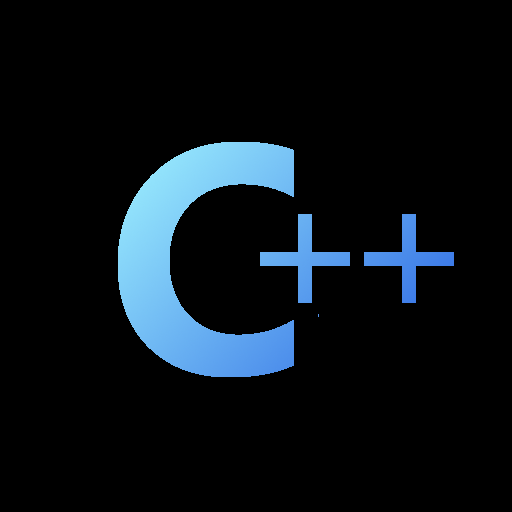

If you can afford one, I would strongly recommend going with a dual-conversion UPS. A line-interactive UPS like the one you posted essentially acts as a pass-through for your mains power until it detects a power loss or a brown-out. This works most of the time, but there’s a short delay during the switch from line to batteries (just guessing, but most likely on the order of milliseconds). This might not sound like much, but you’re counting on the capacitors in your server’s power supply to hold enough charge until the UPS kicks in.
The other thing to consider is that a dual-conversion UPS also supplies “clean” power to your equipment. It essentially acts as a DC power supply connected to an inverter, so regardless of how bad your input power is, you’re always going to get the correct voltage and frequency out. I connected my old line-interactive UPS to a cheap generator at one point; the voltage and frequency regulation was so bad on the generator that my UPS continually switched on/off of battery (several times per second), and the equipment attached to it immediately shut down.
I can connect my dual-conversion UPS to the same generator, and it keeps humming along as if it was connected to mains voltage. According to the datasheet, anything from 60VAC to 150VAC, it’s still going to output clean 120V/60hz power.
They’re much more expensive. Mine is 1000VA, and if I remember correctly, I paid something like 600 or 700 USD for the UPS. An add-on rackmount battery pack was another $300 or so. It was well worth the cost, though.