That’s the face I’ve made just yesterday when my friend told me she’s now eligible for a subsidized IT mortgage. That thing was one of Russia’s last ditch attempts at stopping skilled workers from fucking off to different countries. The problem is, she’s a web designer. I guess that counts as IT nowadays, so good for her. But it’s bitter to hear as sr. backend tech who never hit the criteria…
- 0 Posts
- 71 Comments
Any half-decent GUI should cover everything shown in this cheatsheet. You’d have to do quite some voodoo witchcraft to need CLI these days. It’s actually the reverse sometimes, when my terminal bretheren complain that I do too much witchcraft when I’m just tidying stuff up with a GUI.
Not completely impossible, given high enough demand. Back in the day, third party servers for WoW and Lineage 2 were quite common. A more modern day example that comes to mind is FiveM, which is basically pirate GTA5 server which is arguably more popular than the official online mode.
On windows *
On mäc âⁿd linųx wə ūsẽ → «çøḿpõsē» këy™

 192·4 months ago
192·4 months agoThere’s an OS you might like. It has no UAC, no file permissions, no sudo nor chmod, as it has no multi-user support, no antivirus and no firewall, no protection rings, not even spectre/meltdown mitigations, and most of all - no guard-rails whatsoever: You can patch the kernel directly at runtime and it won’t even give you a warn. And yet, it is perfectly safe to run. It’s called TempleOS and it achieves such a flawless security by having no networking support whatsoever and barely any support for removable media. If you want a piece a software - you just code it in, manually. You don’t have to check the code for backdoors if it’s entirely written by you… only for CIA at your actual back door…
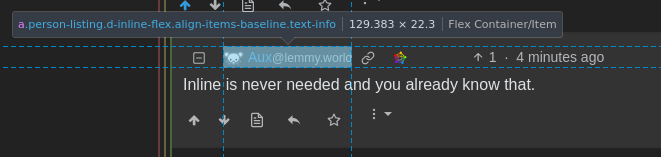
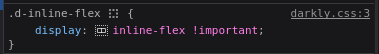
EDIT: Alright, this is a terrible case because the parent element has flex and therefore no inline-flex is necessary there, but I’d argue it’s the parent element being flex that is redundant, rather than child element being inline.
Chromium is a superior engine, yes. But Chrome itself, at least in my eyes, looks to be the least capable browser out of the bunch. I’d rather Vivaldi if I had to switch.
Huh, neat. The last time I looked, chrome was also plagued by this. Might actually re-start some projects I had, but it sucks to have to use chrome.
inline-flexis indeed necessary since we’re growing left to right and flex would take the entire/fixed width, unless it’s also inside a flexbox.
Sure. Here you go. The green container should cover all red boxes in both cases. I’ve been bashing my head against this issue for a while, but, as far as I understand, this is a bug that’s never going to be fixed. Which sucks, because I wanted to re-design some of the apps in the horizontal metro-style scrolling manner for the bottom screen on my zephyrus duo, but this effectively prevents me from doing so (Unless I use grids and set positions manually).
It’s 2024 and flexboxes still don’t work that well with vertical direction and wraparound…
I’m appalled that classes representing visual styles are still a thing. I thought everyone already figured that it was a bad idea back in bootstrap days. But then I recently had an opportunity to work on project that uses Vuetify and saw quite long poems about flexboxes in class names…
I know a place where they still do this. They’ve got an 8-digit user count, 7 digit monthly profits, all running on one server that costs something like $20 a month. They’ve downsized a few years ago to single-digit employee number and just sit there and collect profits. And this is why I’m now working for a company that casually dropped a few grand for a glorified CPU usage meter and a few grand on top of that for deployment tool that does the same thing that the old guy at a former place was doing with his trusty FTP client.

 2·4 months ago
2·4 months agoIt’s probably because something your instance admins did. For me it didn’t show up either, so i looked at the link:
https://lemm.ee/api/v3/image_proxy?url=https%3A%2F%2Fi.imgur.com%2Fi2IzTtY.png
And it responded with 429 “Too many requests”
But the url is clearly pointing to imgur, why the middle-man? Just urldecode it and here ya go
A think to note is that it was completely salvageable. I believe it’d be just a matter of running
sudo apt-get install pop-desktopand he’d be back on track. Meanwhile, on windows, download a sound card driver from manufacturers site, click “install”, and your OS won’t ever boot again, not in safe mode, not in recovery from live usb, not anyhow, because it always tries to load all drivers, including broken ones for some reason.
Both of course, but if I had to choose, Cloudflare. Definitely Cloudflare. That company must be purged by fire and magnets. Sure, casinos are evil, but they mostly stay in their lane doing their thing of preying on the vulnerable. When Cloudflare just straight up breaks half the internet for lunch and there’s, by design, no way around it.
The key here I think is the NAND. I know you can do practically anything with only NAND gates. But without it, and with just control structures, I don’t think there’s a way to perform computation unless there is some theoretical voodoo withcraft possible, something like nop-padded cellular automata given the infinite memory. But I don’t have any qualification to talk about this, I’m just some random dude who flunked out of the university but finished all Zachtronics games.
Are you implying that an assembly language consisting of just ret, int3 and jmp (and nop, of course) is turing-complete? …are you sure about that?

 8·6 months ago
8·6 months agoThat’s the closest one so far, actually.

 2·6 months ago
2·6 months agoYou can press alt-w though to only show full word matches


~/Sources for stuff I’m only building from sources and no immediate intention to contribute to
~/Projects for stuff I’m involved in, with a following structure:
Projects - Personal - - Art - - Music - - Code - - - Ideas - - - In progress - - - Deployed - - - Scripts - - - Abandoned - [Company name] - - [Project name] - Interviews - - [Company name]The last part grouping project by companies has worked great for me, especially with freelance and outsource work. Sorting personal projects into types and stages feels like a mistake, as every time I have to navigate it, I can’t help but think of limitations of hierarchical file systems, as some of them are multiple types simultaneously, and also moving projects between stages feels dumb.