

I don’t like that Steam can do this. If I force BG3 to use the Sniper runtime, then it should be the same exact build that gets downloaded to the Steam Deck.


I don’t like that Steam can do this. If I force BG3 to use the Sniper runtime, then it should be the same exact build that gets downloaded to the Steam Deck.


I’ve checked it, just to be sure, it’s definitely a 2.1 cable, but unfortunately the cable doesn’t matter in this case. My monitors are good, but they’re older. HDMI 2.0/2.1 wasn’t around back then. I get good refresh rates over DisplayPort (I believe they have DP 1.4), and my RX 6800 XT had three of those, so I just naively assumed a 9070 XT would as well.


The 9070 XT supports HDMI 2.1b, and unfortunately my Sapphire NITRO+ has two of them and two DisplayPorts. None of my three monitors support HDMI 2.0 or 2.1, so one of them is stuck at 60 Hz right now, and I’m pretty annoyed about it.
I have a similar docker/podman alias, except I pull first. This greatly reduces downtime between down and up, which is nice for critical services.
Right you are, I messed up the external host. Thanks!
Below is my current dockerfile, which is using 0.19.11 right now to fix the issue. The issue happens when I switch to 0.19.12.
networks:
# communication to web and clients
lemmyexternalproxy:
lemmybridge:
# communication between lemmy services
lemmyinternal:
driver: bridge
internal: true
services:
photon:
image: ghcr.io/xyphyn/photon:latest
networks:
- lemmyexternalproxy
- lemmyinternal
ports:
- 8080:3000
environment:
- PUBLIC_INSTANCE_URL=lemmy.frozeninferno.xyz
- PUBLIC_LOCK_TO_INSTANCE=true
- PUBLIC_DEFAULT_COMMENT_SORT=Top
- PUBLIC_FULL_WIDTH_LAYOUT=true
- PUBLIC_DEFAULT_FEED=Subscribed
restart: unless-stopped
depends_on:
- lemmy
- lemmy-ui
proxy:
image: nginx:1-alpine
networks:
- lemmyinternal
- lemmyexternalproxy
ports:
# only ports facing any connection from outside
- 8880:80
- 8843:443
volumes:
- ./nginx.conf:/etc/nginx/nginx.conf:ro
# setup your certbot and letsencrypt config
- ./certbot:/var/www/certbot
- ./letsencrypt:/etc/letsencrypt/live
restart: unless-stopped
depends_on:
- pictrs
- lemmy-ui
lemmy:
image: dessalines/lemmy:0.19.11
hostname: lemmy
networks:
- lemmyinternal``
- lemmybridge
ports:
- 8536:8536
restart: unless-stopped
environment:
- RUST_LOG="warn,lemmy_server=info,lemmy_api=info,lemmy_api_common=info,lemmy_api_crud=info,lemmy_apub=info,lemmy_db_schema=info,lemmy_db_views=info,lemmy_db_views_actor=info,lemmy_db_views_moderator=info,lemmy_routes=info,lemmy_utils=info,lemmy_websocket=info"
volumes:
- ./lemmy.hjson:/config/config.hjson
depends_on:
- postgres
- pictrs
lemmy-ui:
image: dessalines/lemmy-ui:0.19.11
networks:
- lemmyinternal
- lemmybridge
ports:
- 1234:1234
environment:
# this needs to match the hostname defined in the lemmy service
- LEMMY_UI_LEMMY_INTERNAL_HOST=lemmy:8536
# set the outside hostname here
- LEMMY_UI_LEMMY_EXTERNAL_HOST=192.168.0.10:1236
- LEMMY_UI_HOST=lemmy-ui:1234
- LEMMY_HTTPS=true
depends_on:
- lemmy
restart: unless-stopped
pictrs:
image: asonix/pictrs:0.5
# this needs to match the pictrs url in lemmy.hjson
hostname: pictrs
# we can set options to pictrs like this, here we set max. image size and forced format for conversion
# entrypoint: /sbin/tini -- /usr/local/bin/pict-rs -p /mnt -m 4 --image-format webp
networks:
- lemmyinternal
- lemmybridge
environment:
- PICTRS__API_KEY=API_KEY
- RUST_BACKTRACE=full
- PICTRS__UPGRADE__CONCURRENCY=256
- PICTRS__OLD_REPO__PATH=/mnt/sled-repo
- PICTRS__REPO__TYPE=postgres
- PICTRS__REPO__URL=postgres://lemmy:<censored>@postgres:5432/pictrs
user: 991:991
volumes:
- ./pictrs:/mnt
restart: unless-stopped
postgres:
image: postgres:16-alpine
# this needs to match the database host in lemmy.hson
hostname: postgres
networks:
- lemmyinternal
environment:
- POSTGRES_USER=lemmy
- POSTGRES_PASSWORD=<censored>
- POSTGRES_DB=lemmy
volumes:
- ./postgres:/var/lib/postgresql/data
restart: unless-stopped
shm_size: 12gb
adminer:
image: adminer
restart: always
networks:
- lemmyinternal
- lemmyexternalproxy
ports:
- 10000:8080
I’m using the regular Docker file, and I’m getting the same thing.
Lots of the following in the UI logs.
{ name: 'couldnt_find_person', message: '' }
{ name: 'couldnt_find_post', message: '' }
{
name: 'unknown',
message: 'Query deserialize error: invalid digit found in string'
}
{
name: 'unknown',
message: 'Query deserialize error: invalid digit found in string'
}
{ name: 'couldnt_find_post', message: '' }
{ name: 'couldnt_find_post', message: '' }
However, Photon’s alternative UI works fine.


Strange, they do for me on Plasma Wayland.


Thus, Docker was born.
“Works on my machine, ship the machine.”
Correct. Unfortunately, it’s something that each desktop environment or window manager has to implement themselves. But all the button is doing is moving some config files around, so you can probably do some digging to figure out what it’s copying to where.
This is the system settings application for the KDE desktop environment.
Literally yes. And you don’t even need to know the exact pixel resolution of the TV.
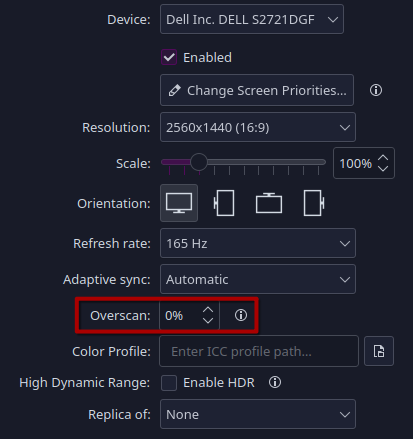
Edit: Here are the problems with you “Wayland isn’t good enough” people.
First, you don’t use Wayland, so you don’t even know if it’s fixed whatever weird issue you encountered with it before or if it supports a niche use case, for example.
Second, Wayland won’t get good enough for you until you start using it and reporting bugs. You think X11 was a bed of roses when it first started? Or do you think they bumped the version number 11 times for fun?
Not sure if you’re a troll, but if you’re serious, nothing I say is going to change your mind, so I won’t bother.
If you’re using Wayland, you can go to Settings -> Colors & Themes -> Login Screen (SDDM) and click “Apply Plasma Settings…”
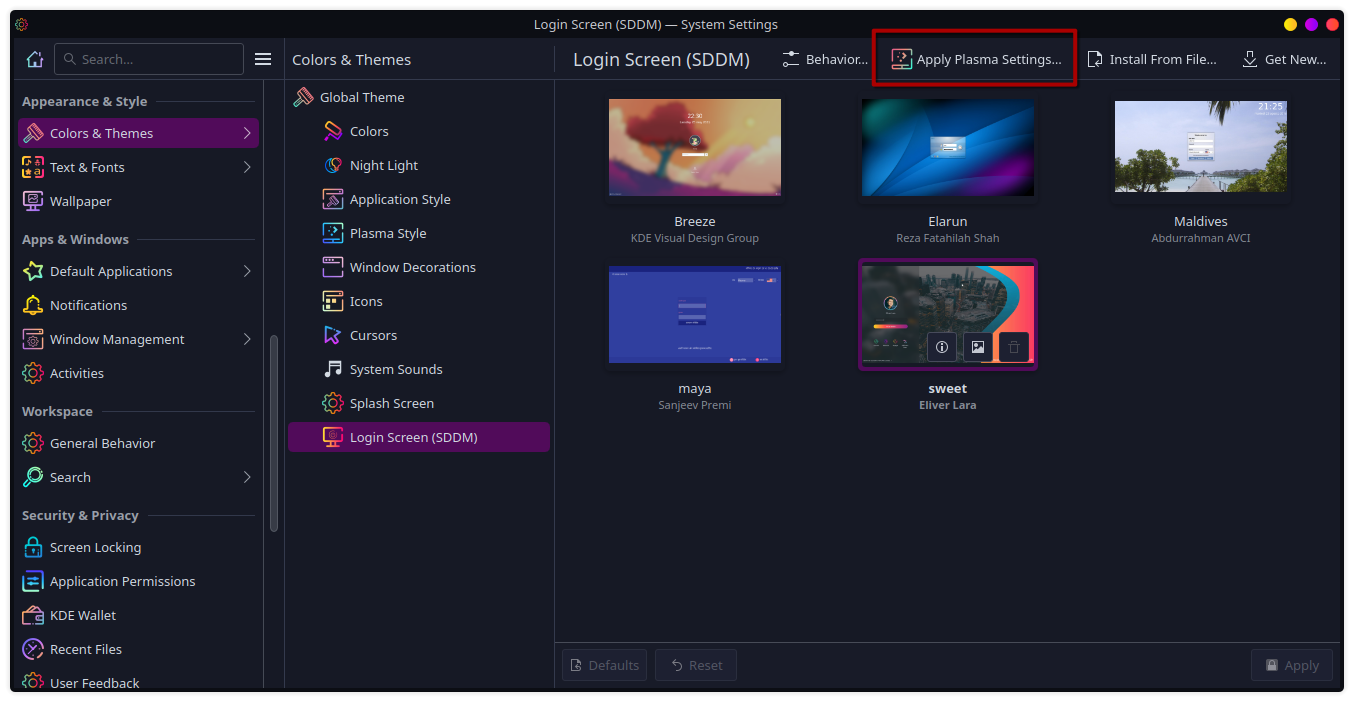
If you’re using X11, it looks like you’ll have to resort to hacky scripts, unfortunately.
Source: https://discuss.kde.org/t/how-to-change-monitor-layout-and-orientation-in-sddm/3377


I could go in-depth, but really, the best way I can describe my docker usage is as a simple and agnostic service manager. Let me explain.
Docker is a container system. A container is essentially an operating system installation in a box. It’s not really a full installation, but it’s close enough that understanding it like that is fine.
So what the service devs do is build a container (operating system image) with their service and all the required dependencies - and essentially nothing else (in order to keep the image as small as possible). A user can then use Docker to run this image on their system and have a running service in just a few terminal commands. It works the same across all distributions. So I can install whatever distro I need on the server for whatever purpose and not have to worry that it won’t run my Docker services. This also means I can test services locally on my desktop without messing with my server environment. If it works on my local Docker, it will work on my server Docker.
There are a lot of other uses for it, like isolated development environments and testing applications using other Linux distro libraries, to name a couple, but again, I personally mostly just use it as a simple service manager.
tldr + eli5 - App devs said “works on my machine”, so Docker lets them ship their machine.


I like Ruby most of the time, but honestly, I’m not surprised at “sometimes” behavior from the language created by someone who, when asked for the formal definition of something in the language, said he’s “not really a formal kind of guy.”


My ISP says my IP is technically dynamic, but it hasn’t changed once in the 6 years I’ve had their service. But that’s for the best, since they’re the only choice for symmetrical gigabit and their only option for static IPs is for business accounts.
So I continue to trust that they won’t change it. Fingers crossed.


complexities of Distrobox
they unironically say in comparison to the arcane language of fucking Nix, lmao


In addition to what’s been mentioned, Bazzite also updates the kernel and graphics drivers more often than SteamOS, so yes, while things are slightly more likely to break every now and then, there are some decent performance gains to be had.
Bazzite has a Desktop image explicitly to cover your last issue. The SKU picker has a “Do you want Steam Gaming Mode?” question and explains that it’s intended for less secure single user/HTPC setups. If you say no, you’ll get the standard Desktop image with a standard user login like any other distro.