deleted by creator
gedaliyah
- 40 Posts
- 217 Comments

 9·17 days ago
9·17 days agoBad bot.
What I mean about a fresh install is a new install with no customizations or addons. Firefox also has a safe mode that will run without addons, but depending on what other privacy customizations you have done that might not be enough to isolate the issue.
Shouldn’t be a problem. Does it happen with a fresh install? Do you use a VPN that may be blocking your location / device info?
I can’t attest to any as I don’t use PDFs this way, but here are a few links:
All of these are self-hostable and FOSS. I’m not sure about NextCloud integration.
I think you may be thinking of LibreOffice

 201·1 month ago
201·1 month agoYeah, it’s better if you can have the computer on all the time, but it only needs to be running when you access it.
I’m not that familiar with FreshRSS, but in general apps will only update at opening (not in the background) for most syncing operations. You may have to do more manual syncing than you would like.

 51·2 months ago
51·2 months agoWhat are the steps for reproducing this? I’m not able to see anything like that on 145.0.2 for Android. What version of Firefox are you using?

 11·2 months ago
11·2 months agoI never heard of this before, but it looks similarly easy to deploy. It requires Javascript instead of Python, which is the same to me although I’m sure others will have a strong preference for one or the other. Pretty nice interface though.

 11·2 months ago
11·2 months agoGenuinely curious: What advantage would you have from running it in a docker container?

 124·3 months ago
124·3 months agoLOL well at least you know I’m not an AI. Fixing now.

 1·3 months ago
1·3 months agoI also had a lot of difficulty setting up NextCloud. Based on the various reviews and comments, it seems like I may have actually dodged a bullet.
In general, as I’ve tried different self-hosting solutions, I’ve found that using a dedicated solution for each purpose has given me better results. I use Radicale for contacts and Calendar, Immich for photos, Jellyfin for media (Navidrome for music is great, but I ended up keeping my music library in Jellyfin because I liked the client apps better).
I’m using OwnCloud for filesync, although I’m also testing CopyParty, which is pretty phenomenal and stupid simple.
Tailscale is GOAT. Some people have speculated that it could be subject to enshitification some day. It’s managed by a for-profit company, but everything they do is open source. There are already well-tested forks like HeadScale if you ever have the need to self-host it in the future.
NextCloud seems great if you can get it working and provides a lot of services in one. Some people have said that causes bloat and slowdown, so there are two sides to the coin.
Syncthing is likely not a good option for a file server. It’s great if you want to have a shared file or folder on multiple devices, especially if you just want to transfer files quickly and seamlessly. It’s fantastic at what it does, but it’s not a file server. There are a lot of opportunities for error when using Syncthing.

 2·3 months ago
2·3 months agoYeah, it operates like a VPN. On my wife’s phone, I installed tailscale and set it as the “always on” VPN so that she never has to touch it. The same goes for computers. You can have it set as a startup app, and it should automatically connect every time.
On some devices, if you want to use another VPN, it can get complicated.
Tailscale only responds to the range of connections that it’s in charge of, so it doesn’t interfere with connecting to normal internet, etc.

 9·3 months ago
9·3 months agoI use Tailscale. It’s much simpler. Just install it on the host and client devices and everything is securely connected.
You may also be interested in Calibre Web Automated (which is similar but with more features)
There are some tweaks you can usually do on the server/host side as well. That’s particularly helpful if you use Thunderbird on multiple devices, such as desktop and phone.
Hopefully it will be even easier over time to sync settings between devices — I’d love to see filters and signatures across devices one day.

 11·3 months ago
11·3 months agoWhy use a software that requires an involved workaround when there is software available that already does it?
Nothing against NextCloud, buy it’s not the only solution available, and people have different needs.

 11·3 months ago
11·3 months agoThey have similar licences.
NextCloud server is AGPL 3.0
OpenCloud server is Apache 2.0

 21·3 months ago
21·3 months agoNot OP, but having files and folder structures accessible in the OS helps with a lot of tasks and interoperability.
If I want to add media files to Jellyfin, etc, I can’t just drop them into the video folder remotely because I have it mapped to a particular folder on the drive. If I want to make a copy of a large folder, I first have to mount the cloud as a “remote” drive, then do the operation from there.
It’s much easier to access files and folders outside of a database if they are needed for anything outside of the cloud service. I know that there may also be some security and efficiency factors that make a database favorable, but in terms of ease of use, it is just more effort to use a fileserver that operates through a database.

 71·3 months ago
71·3 months ago-
I like to own the stuff I buy.
-
I don’t want to pay a corporation a monthly fee to access my own data.
-
I don’t want a corporation or government to have unlimited access to my stuff.
-


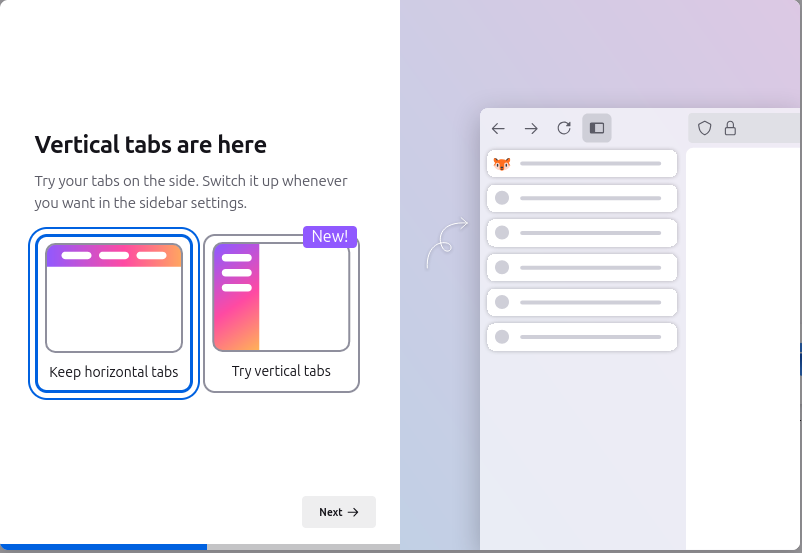

Lemmy has been a big part of it.
I’ve never been fond of paying big tech to spy on me. It has been getting gradually more expensive and more intrusive for years. Around the time I reached a breaking point, folks here helped me realize that digital sovereignty is possible.
One day I was just like, “Why does Google need to know when my lightswich is on?” And that was the start of it.