

You don’t know Some Software Corp and their world famous website somesoftwarecorp.com?
Indie iOS app developer with a passion for SwiftUI


You don’t know Some Software Corp and their world famous website somesoftwarecorp.com?


The proposal is bad enough as it is, but it’s the duplicitous gaslighting BS that really pisses people off.
If they came out and said “We came up with this thing to prevent loss of revenue on ads and prevent LLMs from capturing data” then people would still be against it, but at least it would feel like an honest discussion.
Instead it’s just another page out of Google’s playbook we’ve seen many times already.
For what it’s worth I blame W3C as well.
Their relatively young “Anti-Fraud Community Group” has essentially green lit this thing during meetings as can be seen here:
https://github.com/antifraudcg/meetings/blob/main/2023/05-26.md
https://github.com/antifraudcg/meetings/blob/main/2023/07-07-wei-side-meeting.md


WEI can potentially be used to impose restrictions on unlawful activities on the internet, such as downloading YouTube videos and other content, ad blocking, web scraping, etc.
Did the author of the article come from some dystopian parallel universe?


Well that explains why they did a 180 on their “no AI” rule, which has the mods in a tizzy.
Who knows, maybe it’ll cut back on the toxicity in the sense that you don’t have to interact with toxic people ¯\_(ツ)_/¯


But for iOS you’re forced to use Xcode for implementing certain things like permissions, build and upload.
You can do all that via VSCode as well if you so desire.
Permissions, configurations, etc. are essentially all just XML files and can be edited as such, building, running in simulator and uploading can all be done via CLI.
And if you’re not comfortable doing it via the terminal in VSCode, you can also find some extensions.
Personally as a native dev I don’t know why you’d want to of course, but to each their own.


I think you might be misunderstanding what this does.
You did a search for symbol references that contain “User” ignoring cases.
When you do a search for symbol references this way, Xcode will return two things:
And it did just that.
The first three .swift files show references to symbols that contain “User”.
The forth one, User.swift, is in and of itself a symbol that matches the query and has symbols inside itself.
The last one UserViewModel.swift is in itself a symbol as well and all the parts that are nested within that you’ve annotated with underscores and question marks, serve to give you context about the symbol “UserViewModel”, hence the ellipses.
It’s essentially telling you “Hey I’ve found this symbol UserViewModel, it starts with a var named username, has a bunch of stuff following that (i.e. …) then has an extension, then some more stuff (i.e. …) and then ends”.
Without knowing what’s inside UserViewModel.swift I can’t tell if it goofed with giving you a typical declaration, but that doesn’t change the fact that its trying to give you context about a valid search result, the symbol UserViewModel, so that you can figure out if that’s the one you’re looking for.
Keep in mind that variables are considered symbols as well, but in this instance I don’t think that’s what happened here, otherwise it would’ve been marked with a P instead of a C.
If this is not desired behavior then I suggest you switch from “Containing” to “Matching Word” or instead consider using the search bar at the bottom of the Symbol Navigator.
Another option, if you’re searching while going through code, is to right click on the symbol in your code and click Find > Find Selected Symbol in Workspace.
Lastly it might be an idea to go over the Xcode documentation as a refresher. This would be a good starting point.
That said, Apple clearly feels that things can be improved by clarifying, because in the current Xcode beta they’ve changed the option label from References to Symbols (and added a few more options).
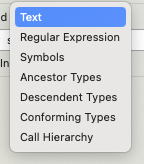


Most likely different incentives and platform culture.
Customization isn’t that big on iOS, other than the occasional viral fad, so there’s less interest for custom keyboards and in return less development spent on it.
Monetization of custom keyboards is also really hard and due to limitations on tracking and collecting data the incentives that Android has don’t really exists on iOS.
So what you end up with is a handful of custom keyboards often by big players that have bags of money to throw at it or as a companion to a regular app (e.g. Grammarly, GIF apps) to fulfill a specific function.


They’re right about browsers, but jumped the shark on keyboards.
Custom keyboards come with some rules and limitations for obvious reasons, but they’re by no means the system keyboard in disguise like how browsers are all WebKit under the hood.
Here’s documentation on custom keyboards: https://developer.apple.com/library/archive/documentation/General/Conceptual/ExtensibilityPG/CustomKeyboard.html#//apple_ref/doc/uid/TP40014214-CH16
The scandal didn’t lie in following court orders, it lied in the marketing and the fact that the French ToS lacked any nuance to indicate that it would even be a possibility that ip would be logged.
Furthermore, even when dealt with court orders, other companies that don’t tout privacy to be one of their core values, have chosen to fight such orders in court.
Proton could’ve at least tried to show that they were putting their money where their mouth is, by challenging the order.
Between this and the IP logging scandal, it seems that they’re going downhill fast.


Pro tip: if you do insist on using Google scroll to the bottom until you see a notice like the one below.
You can then click on the complaint to see the URLs that were removed.
They’ve wisened up a bit and now require a (throwaway) email to access the links, but chances are that if you’re looking for something more obscure, the link you seek is still there.

USPS’ website does this, sort of.
If their text service is down it’ll let you know and just skip the 2FA process even though normally they offer an option to get the code via email.
The fact that they do this is bad enough, the fact that this happens so often that I’ve seen this at least a dozen times is even worse.