

Edit replacing my original comment:
Looks like that package has been superseded by org.gtk.Gtk3theme.Breeze. That’s what I’m using, and it is receiving updates.
$ flatpak remote-info flathub org.gtk.Gtk3theme.Breeze-Dark
ID: org.gtk.Gtk3theme.Breeze-Dark
Ref: runtime/org.gtk.Gtk3theme.Breeze-Dark/x86_64/3.22
Arch: x86_64
Branch: 3.22
Collection: org.flathub.Stable
Download: 156.9 kB
Installed: 386.6 kB
Commit: 5a19b0c0808f82290d1f64c95d2406a860329817e0f269b4aaf0a1bbba92323a
Parent: 390f820d32df2f22e3a3165eb4d65071dcb93a357ae7730f4ca548b5d016b966
End-of-life: This theme has been replaced by org.gtk.Gtk3theme.Breeze, see README for workaround on using system color schemes. https://github.com/flathub/org.gtk.Gtk3theme.Breeze#workarounds
Subject: Add EOL (fc4339ff)
Date: 2022-02-22 00:21:51 +0000













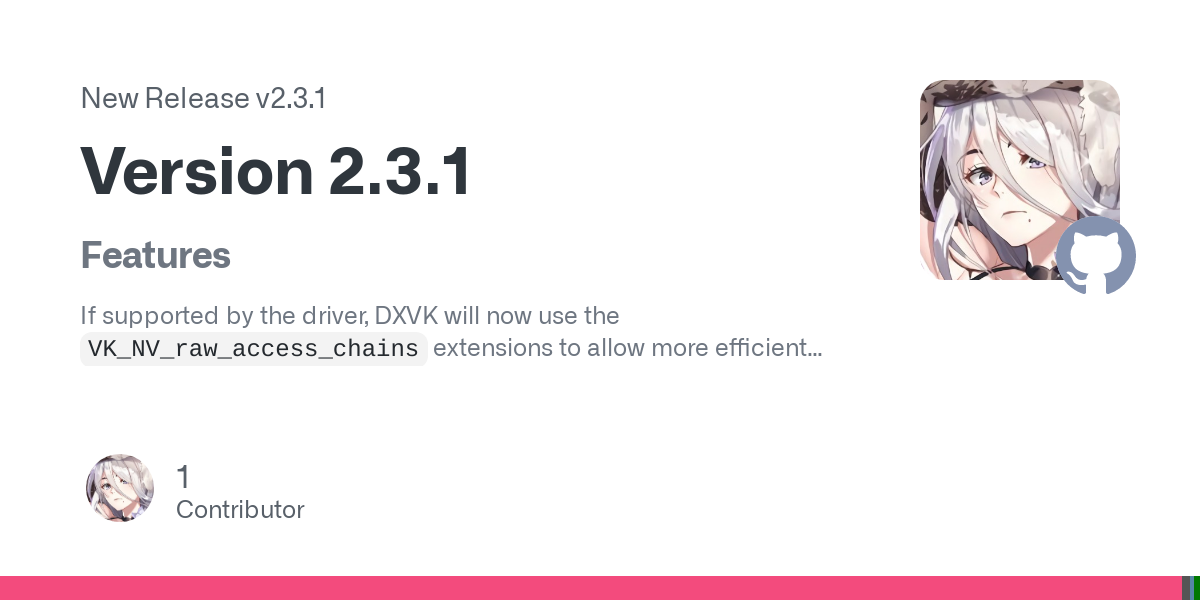


Tell me you’re a novice without telling me you’re a novice.