

I actually sent a bunch of prompts through image generators till it gave something close to what I wanted
Using generative AI to try and visualize generative AI
I waddled onto the beach and stole found a computer to use.
🍁⚕️ 💽
Note: I’m moderating a handful of communities in more of a caretaker role. If you want to take one on, send me a message and I’ll share more info :)


I actually sent a bunch of prompts through image generators till it gave something close to what I wanted
Using generative AI to try and visualize generative AI


It sounds like some weird ritual that someone scratched into a notebook.
𝗯𝗮𝗰𝗸 𝗼𝗳 𝗽𝗿𝗶𝗻𝘁𝗲𝗿?? under battery, m͟u͟s͟t͟ f͟i͟n͟d͟ k͟e͟y͟s͟
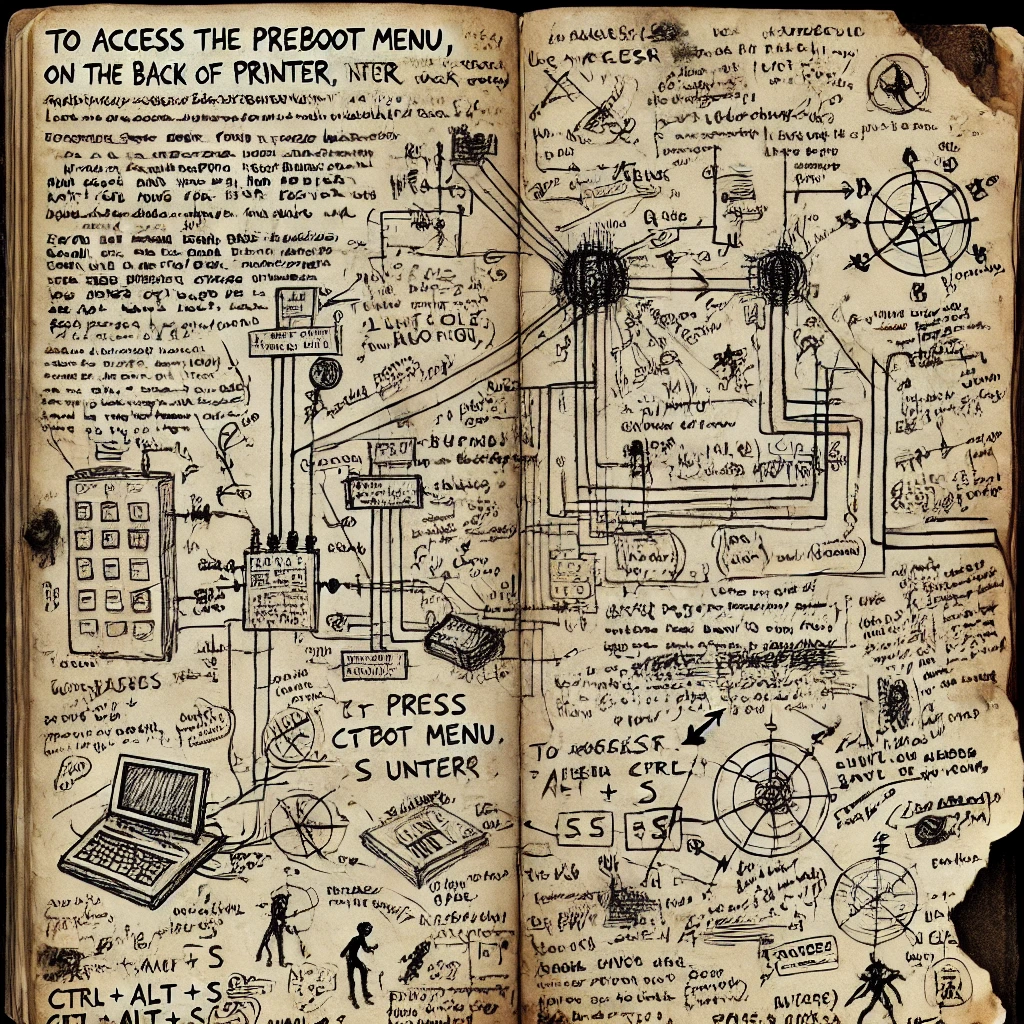


Very cool, and thank you for taking the time to make such a detailed post!


If you are using any Synology products with your setup, you should go ahead and apply the recommended updates


There was the attack on the Internet archive recently, are there any good options out there to help mirror some of the data or otherwise provide redundancy?


One option that I’ve heard of in the past
ArchiveBox is a powerful, self-hosted internet archiving solution to collect, save, and view websites offline.


Yea please, this is my primary method for seeing updates about KDE


Lots of great suggestions here already
I haven’t seen mobile editing mentioned yet:
ImageToolbox for a very good Android image editing tool
Fossify Gallery for some quick editing tools built into the gallery
While not directly for editing, Tidy on android allows for AI search locally
Termux for any CLI edits (imagemagick, etc.)


I’d be interested in another post on that topic :)


The message:
"I try to make my merge commit messages be somewhat “cohesive”, and so I often edit the pull request language to match a more standard layout and language. It’s not a big deal, and often it’s literally just about whitespace so that we don’t have fifteen different indentation models and bullet syntaxes. I generally do it as I read through the text anyway, so it’s not like it makes extra work for me.
But what does make extra work is when some maintainers use passive voice, and then I try to actively rewrite the explanation (or, admittedly, sometimes I just decide I don’t care quite enough about trying to make the messages sound the same).
So I would ask maintainers to please use active voice, and preferably just imperative."
Giving an example of a bad commit message, Torvalds provided this example: “In this pull request, the Xyzzy driver error handling was fixed to avoid a NULL pointer dereference.” He believes this should have been written as follows: “This fixes a NULL pointer dereference in …”


Cool :)
Thanks for sharing!


why do we need this fancy ‘C’ language, when we could just write everything in assembly?
No, only pure machine code. Anything else is rude. If we’re going to get help from computers, then the least we can do is speak their language
Very nice, how do you find the size/layout?
Some I’ve heard mentioned include
I haven’t explored either
Preview for anyone that didn’t click the link
This week we had a new Ruqola, KDE’s Rocket.chat client, release and a new GCompris release. There is also news regarding NeoChat, KDE’s Matrix chat client; Itinerary, the travel assistant that lets you plan all your trips; the Dolphin file browser; Marble, KDE’s map application application; the Okular document view and more.
I tried draw.io for a similar task and, while it worked alright, I agree that it’s a bit too much work to set up nicely
There are also some CAD tools that are FOSS. Maybe some of those can help?
I remember hearing about Cyanogen way back when, didn’t realize LineageOS was forked from it
I remember reading an update which said that the company went back on most (or all?) the negative changes and it’s ok to use again.
I didn’t confirm it myself, but that’s part of why the alternatives aren’t seeing as much development now
Biology majors: intense focus
Computer Science Majors: Lost their mind