- 17 Posts
- 48 Comments

 302·1 month ago
302·1 month agoCompiling to bash seems awesome, but on the other hand I don’t think anyone other than the person who wrote it in amber will run a bash file that looks like machine-generated gibberish on their machine.

 5·2 months ago
5·2 months ago“Merge pull request #8 from [branch name]”
Not the most exciting but hey, someone has to do it.

 2·3 months ago
2·3 months agoYour Inception is a great choice, but I also low-key wished pizza tower’s music got in to meme on the other instances
Be sure to check where the trackpad is. Centralized is better. My new one is more to the left and my wrist hits it when playing tf2 and I do occasionally get some movement from my wrist in game, but not much.
There should be an option in your OS to disable the trackpad while using the keyboard. My laptop also has a trackpad to the left and I often have my hand over it when playing but never had this issue.
Make sure you get a laptop with a modern Ryzen processor since the battery life (and performance on battery) is often a lot better than Intel. There are a lot out there that fit the bill like Lenovo’s yoga/ideapad lineup. Just be weary of two things:
- Some 14" laptops may have soldered RAM or SSDs making them impossible to upgrade
- Don’t go off of processor names, they’re often pretty misleading. For example a Ryzen 7 7730U is significantly worse than a Ryzen 7 7840U.

 2·3 months ago
2·3 months agoA mod launcher is a program that lets you set up and configure mods for a game, then launch the game with everything set up for you. They exist because configuring everything yourself can be a real pain.

 81·4 months ago
81·4 months agoThis is really cool. It seems to be getting hugged to death though, I’m getting a lot of server errors when I attempt to open most apps.

 141·4 months ago
141·4 months agoIt saddens me deeply that consumers (gamers) just don’t give a flying fuck about this and continues to pay a premium for Nvidia cards.
It doesn’t help that AMD isn’t competing that much price-wise. Their only saving grace is higher VRAM, and while that is nice, raw performance is becoming less relevant. FSR also does not compete with DLSS, it’s strictly worse in every way. They also barely exist in the laptop market, I was just considering buying a new gaming laptop and my options are an RTX 4060 or paying more for the one laptop with a weaker AMD GPU.
I would argue Intel is shaping up to be the real competitor to Nvidia. They had a rough start but their GPUs are very price-competitive. Their newer integrated GPUs are also the best currently, they’re good for gen AI, their raytracing performance trumps AMD, and XeSS is a lot better than FSR. If I were in the market for a new GPU I’d probably grab the Intel A770. I’m looking forward to their next generation of cards.

 1322·4 months ago
1322·4 months agoThat just because I’m a programmer that must mean I’m a master of anything technology related and can totally help out with their niche problems.
“Hey computer guy, how do I search for new channels on my receiver?”
“Hey computer guy, my excel spreadsheet is acting weird”
“My mobile data isn’t working. Fix this.”
My friend was a programmer and served in the army, people ordered him to go fix a sattelite. He said he has no idea how but they made him try anyways. It didn’t work and everyone was disappointed.

 5·5 months ago
5·5 months agoThanks again for managing such a great instance. The effort put into everything really shows.
The iceshrimp instance looks neat too

 23·5 months ago
23·5 months agoGood read, and I think you might want to look at OnlyOffice. It’s open source and while it is kindof a shameless Microsoft Office clone, it does seem to support LaTeX when adding equations. Not sure how well it works as I don’t use it though. The slides app is pretty decent, the only bone I have to pick with it is that there aren’t many animation types and most of them are very basic. Otherwise, might be what you’re looking for.
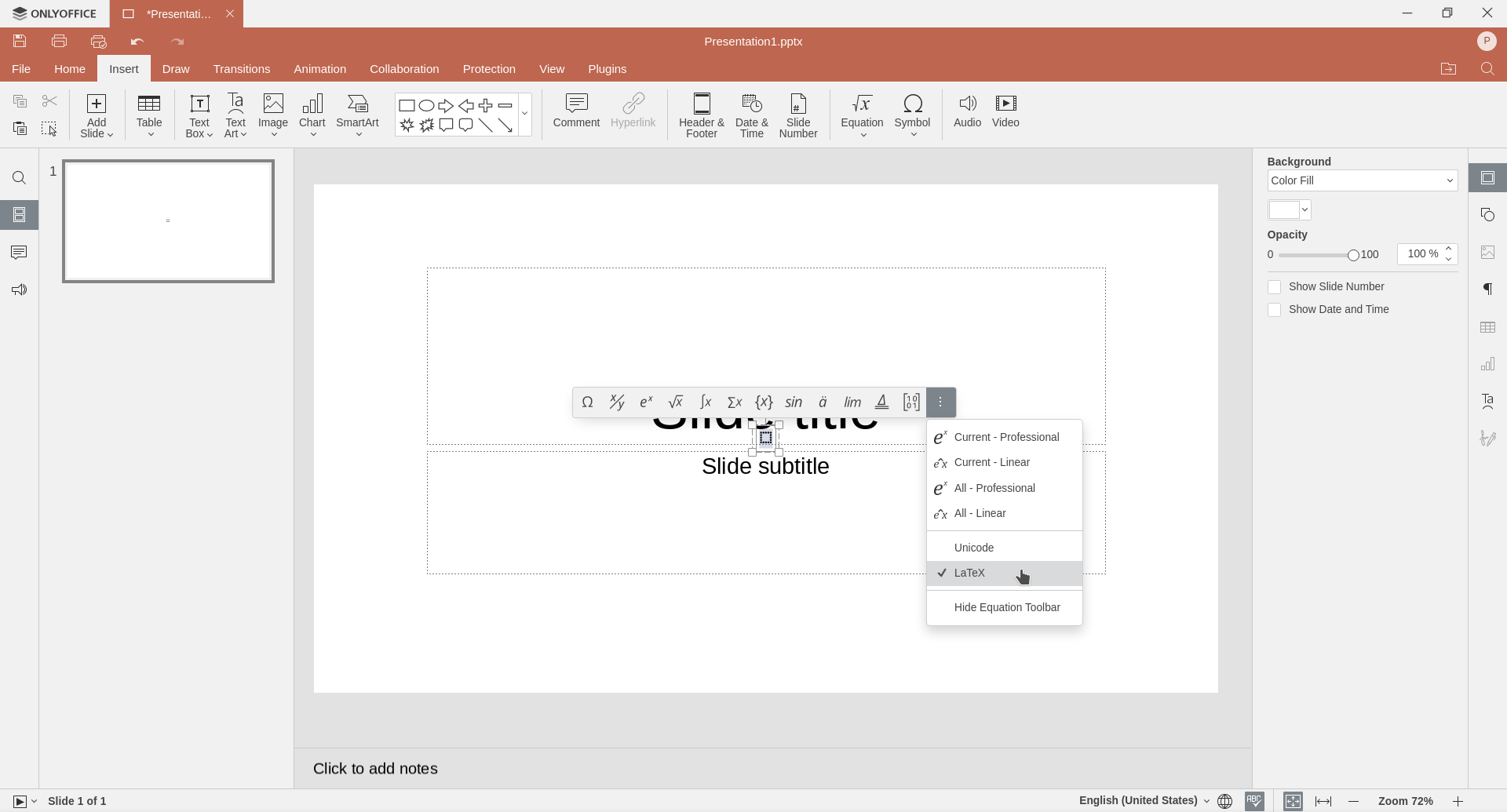
Edit: I just tried it and it seems to work pretty well. Select LaTeX, type your equation, then select professional in the dropdown menu and it’ll show the equation.
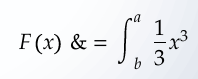

 3·5 months ago
3·5 months agoThat has been merged into another project called Sublinks
Wow, nice. Does this mean Pangora will be the official front-end for Sublinks?

 24·5 months ago
24·5 months agoI still can’t understand why Google keeps hyping up Bard and then releasing it at a poor state just to ruin their reputation. First, we had:
-
Bard 1, which was hyped up to be the ChatGPT successor. It turned out to be really bad.
-
Bard 2.0, a massive update that was hyped up to make Bard so much better. It turned out to still be pretty bad (but in fairness it was a minor improvement).
-
Google Gemini, their massive response to GPT 4 that was, on paper, the best LLM in the world. They finally integrated it into Bard last month and… It’s still not great. I could not tell an immediate difference between this and the old Bard. Oh, and the videos they used to advertise Gemini Ultra were fake.
I’m not going to armchair analyze a hugely successful company, but from my point of view it really shows how mismanaged Google has been in the past decade. Failed projects upon cancelled projects upon increasingly frustrated employees.
/rant. Anyways, you should consider using Perplexity if you want something with search capabilities, I’ve had decent success there. Claude is also significantly better than Bard, but they made free usage very limited lately. Might be a good option if you’re willing to pay.
-

 7·5 months ago
7·5 months agoTotal missed opportunity to write this in Emojicode, but I love it nonetheless.

 5·6 months ago
5·6 months agoCompetitions where individuals or teams try to solve complex programming problems as fast as possible. Websites like Codeforces even have weekly online competitions and leaderboards. It’s great for learning problem solving.

 7·6 months ago
7·6 months agoI’ve reached a point where I avoid these types of updates. An update post like that either means nothing important changed or they’re up to something.
A while ago I saw that style of patch notes, updated an app, and suddenly I can’t use it anymore because it got limited to a maximum of 2 devices. Another time I updated an app putting a harmless “we improved the user experience” message, they put dark mode behind a paywall. This isn’t counting the number of times an app got redesigned to make the user experience worse for no reason. Maybe they wanted to justify hiring 5 UI/UX interns in that quarter or something.
The patch notes look harmless, but my god, they are usually up to something.

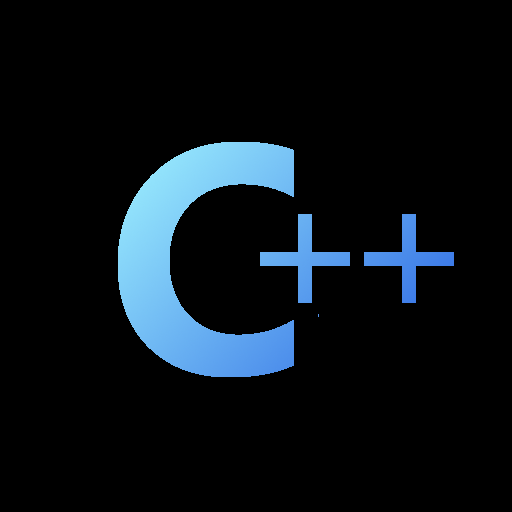 3·6 months ago
3·6 months agoThis is really cool. Languages that are tiny and portable are always neat, this reminds me of Lua in that regard.
LISP-style languages are not for me though. I always find them a bit hard to write or read. Also, parenthesis everywhere.
(impl (+ tries 1))}))}))
Good luck on your project!
Nushell is fantastic, I’ve been using it on all my systems. Aside from the advanced features and scripting language, it’s just a convenient shell to use with great quality of life.

 8·6 months ago
8·6 months agoI generally agree they’re very dramatic but defederation isn’t necessary. If you’d like you can block it at a user level, there’s no reason for bad blood between instances and users getting caught in the crossfire.


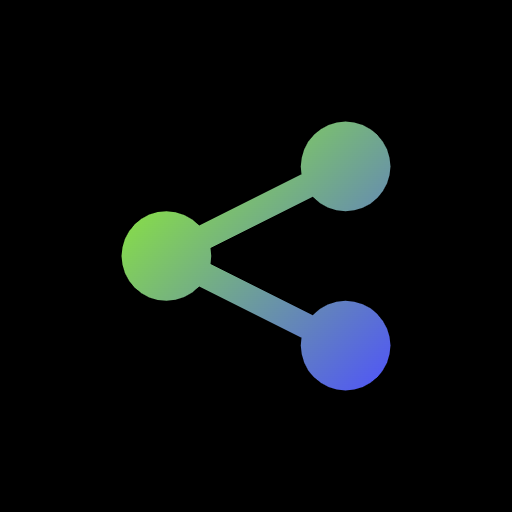
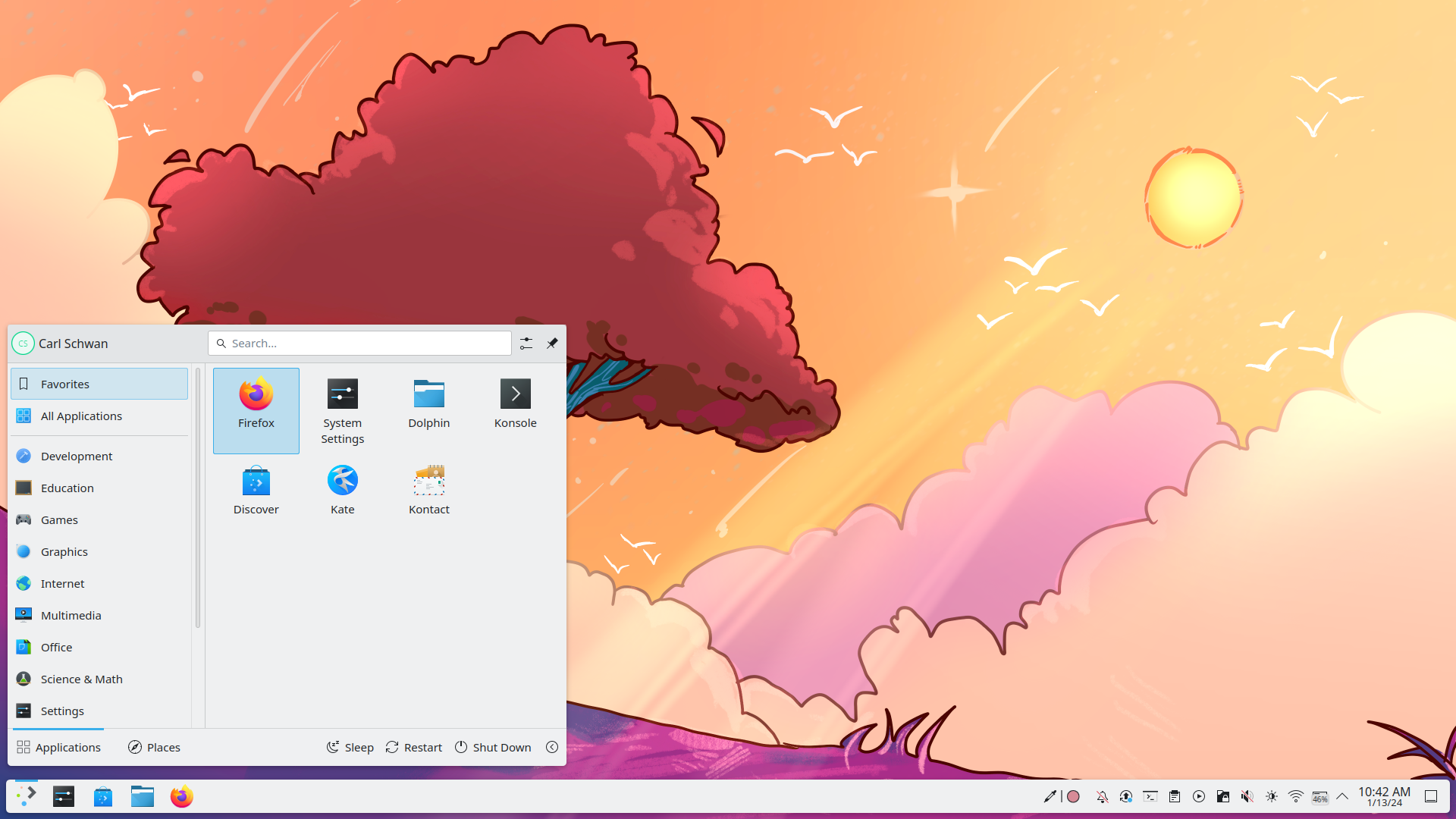


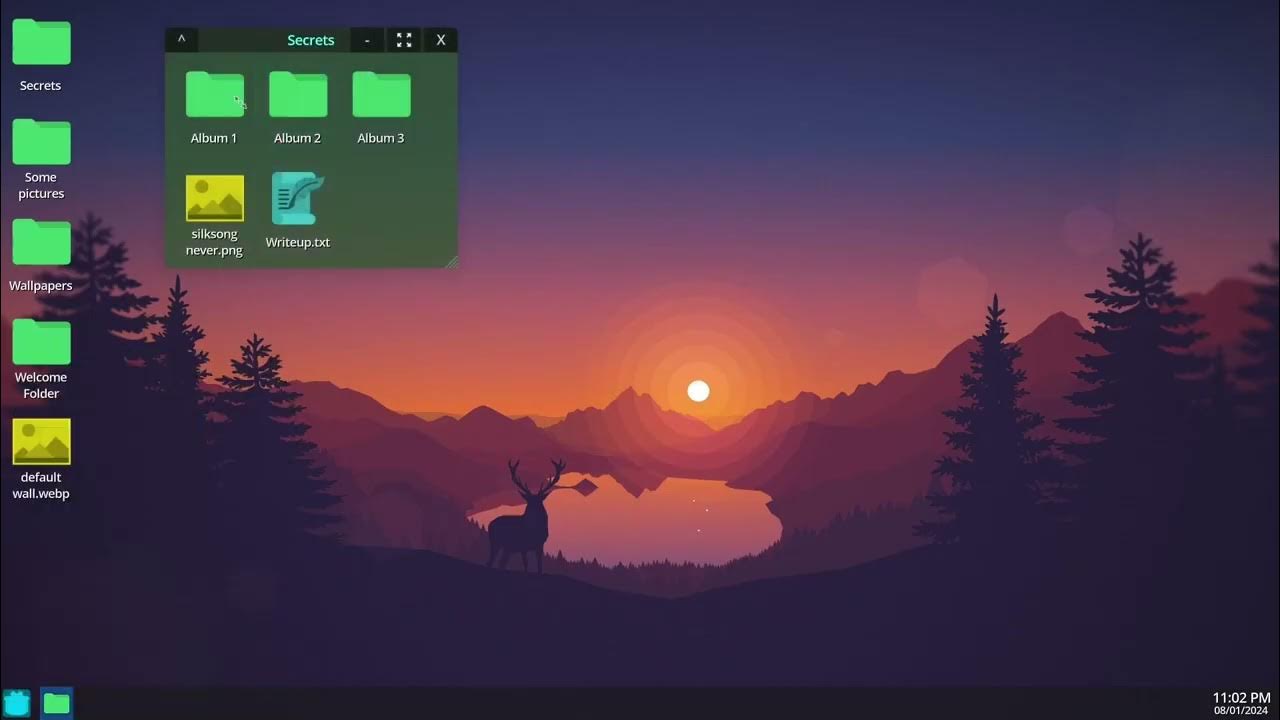



I’ve been on Nobara for almost a year now and am really happy with it. The only distro I’d probably switch to is Bazzite just to try out immutability, but aside from that I’m good where I am.