Yeah, that sounds about right to me. I’d look for a different provider if you’re looking for speed. Like I said above, OVH was unusable to me so I went to hetzner.
Lookup “lowendbox” if you want something cheap. I used some Christmas or new year deal at racknerd that was alright.


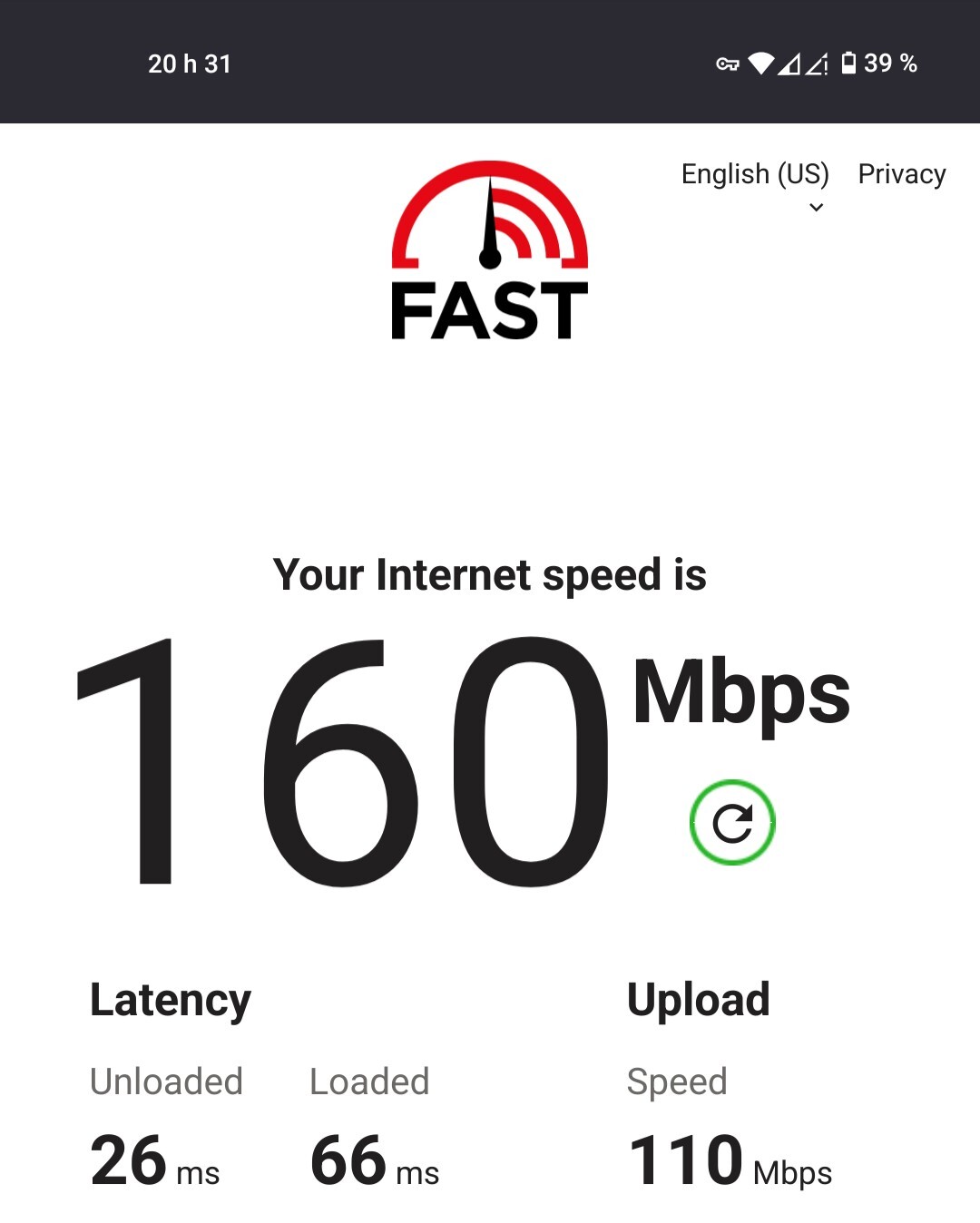


Good luck!
If you want to stay with whatever provider you have you can try openVPN over TCP or a SOCKS proxy over SSH (both TCP traffic). Anything TCP might be faster than WG