

Huh. tar tf and unzip -l. I’m not sure I’d even bother to write a shell function to combine them, much less install software.
Zips just exploding to files is so common, if you just mkdir unzpd ; unzip -d unzpd file.zip it’s going to be right nearly all of the time. Same with tarballs always containing a directory; it’s just so common it’s barely worth checking.
You write the tools you need, don’t get me wrong. This seems like, at most, a 10-line bash function, and even that seems excessive.
function pear() {
case $1 in
*.zip)
unzip -l "$1"
;;
*.tar.*)
tar tf "$1"
;;
esac
}





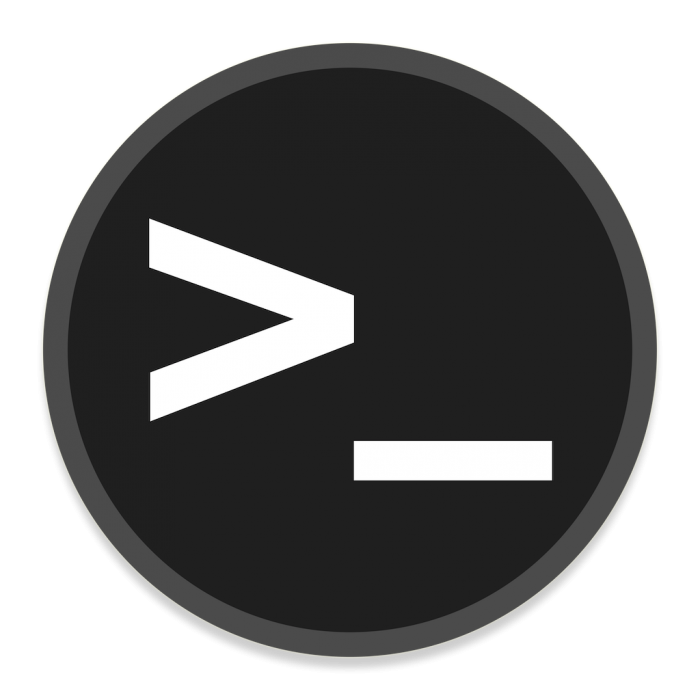




IME, beyond the install, it’s all distro- and desktop-specific.
As I think about it, I realize that configuration under KDE of way more encapsulated and clear than on Windows, and people having learned the byzantine and myriad ways of Windows, KDE’s relative simplicity is confusing. Windows people look for configurations in places they’ve learned to look, which aren’t always where they are under KDE (I can’t speak much about Gnome - I don’t use it or set people up with it). MacOS isn’t as bad, having a similar configure-everything-through-a-single-settings-program approach.
Anyway, that’s my experience.