

I haven’t spent much time with them — I’m not a devops person — but if you’re doing this at scale, I’d guess that you might want to look into software configuration management tools.
Some major open-source players that run on Linux:
https://en.wikipedia.org/wiki/Ansible_(software)
https://en.wikipedia.org/wiki/Progress_Chef
https://en.wikipedia.org/wiki/Puppet_(software)
I’ve only used Puppet, and not really in this role, so I can’t provide a lot of advice specific to their use. But it may be a useful starting point for you, if you’re asking “how do people do things like this?”
kagis
Yeah, I see examples of people deploying game servers with them. To look for Ansible and Valheim, for example:
https://github.com/Aetrius/valheim-ansible
The basic idea is that if you’re running a bunch of servers, you can make changes to a configuration file and the software configuration management package will set up a system to conform to that configuration or propagate all the changes to those servers that don’t yet have those changes applied to them.
EDIT: For Puppet, sounds like they moved to a proprietary model, and OpenVoxProject is the open-source fork.


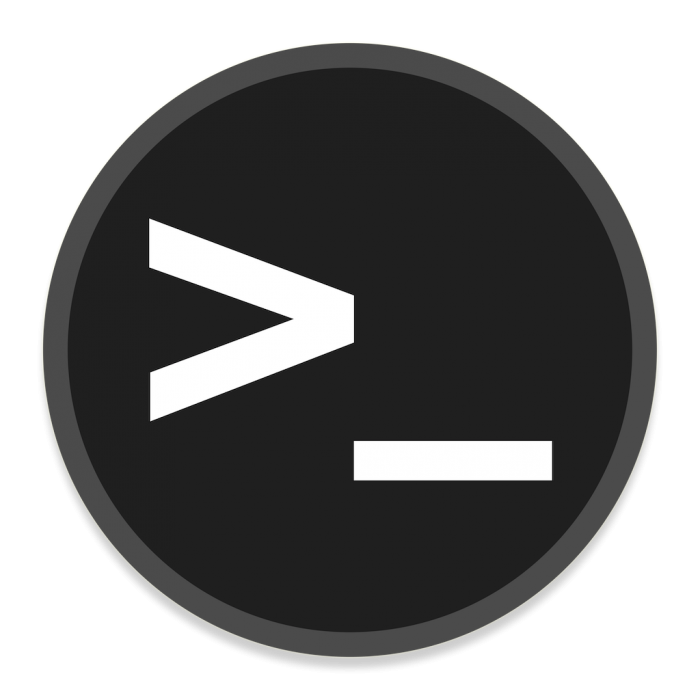
Well, one of the two, at any rate.