I got Tatooine, Oblivion (Hagoromo), Laser, and Mitospeed for some pretty steep discounts, as well as the DSS Honeywell from PrimeKB. My options for cheap but unused SP are quickly drying up though, lol.
Funny enough, the board I come back to most often is the first one I did on the no-stabs PCB (minimum order quanity is a burden to us all!), which has semi-sculpted Akko SA on it. When avoiding stabs, good 40s kitting is essential even if I also need a numpad.





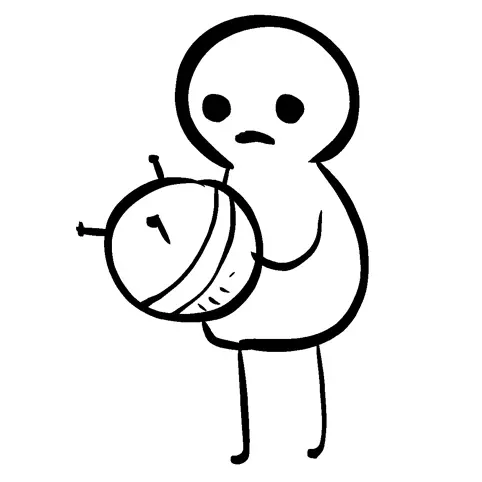


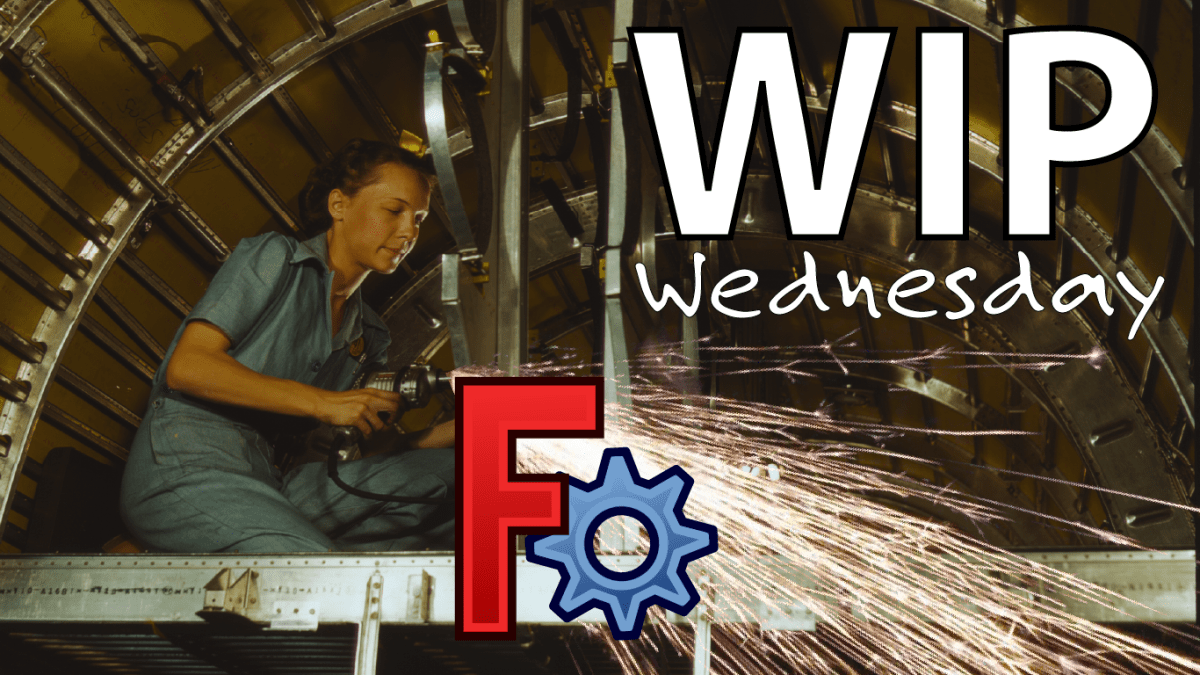
Oh, God no. Sorry! Mostly they’re on more normie boards, but the Mitospeed being R3 and full of nonsense legends would go well on a 40 or 40-adjacent.
I’ve reluctantly come to realize that I just don’t like the feel of Cherry all that much. I prefer DCS if I’m going to go cylindrical. The sharp edges on Cherry are just all wrong for my poor typing technique.