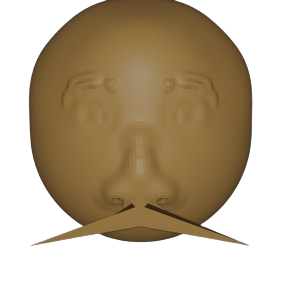OC by @als@lemmy.blahaj.zone
A while ago I made a tiny function in my ~/.zshrc to download a video from the link in my clipboard. I use this nearly every day to share videos with people without forcing them to watch it on whatever site I found it. What’s a script/alias that you use a lot?
# Download clipboard to tmp with yt-dlp tmpv() { cd /tmp/ && yt-dlp "$(wl-paste)" }
This is dumb lol but
update = “sudo apt update && sudo apt upgrade”
Exchange apt for whatever package manager you use, optionally add “&& flatpak upgrade”. If you really want to live on the edge throw a -y in there as well
Mine is a bit longer and includes automatically removing unused dependencies:
alias update='sudo apt update && sudo apt upgrade && flatpak update && sudo apt autoremove --purge && flatpak remove --unused --delete-data && notify-send '\''update done'\'''I just end mine with “&& exit”
I have a similar one as well for debian-based operating systems…
dist-upgrade() { sudo apt update && sudo apt dist-upgrade && sudo apt autoremove }To get this to work without a password, i dropped a file in /etc/sudoers.d that allows anyone in the sudo group to sudo apt without a password.
root@tux:~# cat /etc/sudoers.d/apt
# Cmnd alias specification Cmnd_Alias COMMANDS = /usr/bin/apt, /usr/bin/apt-get, /usr/bin/dpkg # Use apt commands without a password %sudo ALL=(root) NOPASSWD: COMMANDS
It already comes with many distros and I can’t live without
ll="ls -la"alias ll='ls --group-directories-first --color=auto -lahF'I set
ltols -halalias l='ls -lahv --time-style +%Y-%m-%d\ %H:%M:%S'
alias zipcat='gunzip -c' alias untar='tar -xzvf' alias ping='ping -c3' alias ..='cd ..' alias ...='cd ../..' alias ....='cd ../../..'I use a tool called ouch so I never have to remember the tar flags ever again.
Oooh, ouch looks really neat! May actually cause me to retire my
extractfunction. It suddenly feels a little incomplete by comparison, lol.# Extract any archive extract() { if [ -f "$1" ]; then case $1 in *.tar.bz2) tar xjf "$1" ;; *.tar.gz) tar xzf "$1" ;; *.bz2) bunzip2 "$1" ;; *.rar) unrar x "$1" ;; *.gz) gunzip "$1" ;; *.tar) tar xf "$1" ;; *.tbz2) tar xjf "$1" ;; *.tgz) tar xzf "$1" ;; *.zip) unzip "$1" ;; *.Z) uncompress "$1" ;; *.7z) 7z x "$1" ;; *) echo "'$1' cannot be extracted via extract()" ;; esac else echo "'$1' is not a valid file" fi }
Do you often (if at all) run into conflicts with the
..alias? I can’t think of any case on top of my head, but it feels a bit sketchy. The more than 2 dots however I imagine is pretty safe.No, never. I rarely use the 4 dots, but 2 and 3, all the time.
Tab completion shows this:
$ ..<Tab><Tab> ../ ... ....
Wouldn’t say I use it often, but this thing resolves a domain name to an IP address:
function resolve() { case $1 in -4) getent ahostsv4 $2 | grep STREAM | head -n 1 | cut -d ' ' -f 1 ;; -6) getent ahostsv6 $2 | grep STREAM | head -n 1 | cut -d ' ' -f 1 ;; -p) getent hosts $2 | head -n 1 | cut -d ' ' -f 1 ;; *) getent ahosts $1 | grep STREAM | cut -d ' ' -f 1 | sort -u ;; esac }All my aliases are just default arguments for programs or shorthands for my other scripts, most of which are specific for my setup.
This is a very good argument for
ffmpegandffprobe, by the way:alias ffmpeg="ffmpeg -hide_banner" alias ffprobe="ffprobe -hide_banner"mkcdmkdir and cd into it.
I have a similar one, mkmv, it makes a directory and then moves files into it
Dir name first and then files?
Yep! It just uses the first argument for mkdir, then all of the following args get put into mv with the first argument again, or something like that, it’s been a few months since I made it
Not an alias, but expanding
-hto--helphas been very useful in cases where the program just prints “see --help for options” when you just use-hI use
glolafrom oh-my-zsh every day to see an overview of my projectsAns
ns/nssis very convenient to run one-off commands with software I don’t already have installed!Oh and
cdt = cd $(mktemp -d)is nice to have when you just need a temporary clean directory to do something quickalias ser=‘pacman -Ss’
alias ins=‘sudo pacman -S’
alias rem=‘sudo pacman -Rncs’
alias upd=‘sudo pacman -Syu’alias q=‘quit’
alias cl=‘clear’alias p=‘systemctl poweroff’
alias r=‘systemctl reboot’It’s not terribly exciting but I find myself using this a lot:
#!/bin/sh echo "$*" | sed -e "s/x/*/g" | bc -lJust a little shorthand for bc that allows me to write “x” instead of “*” to avoid shell expansion nonsense. I put it in ~/.local/bin/= so I can e.g. just write
= 17+4x5. Combined with a Quake-style terminal this is much faster than launching a calculator app. It’s a script instead of an alias so it works regardless of the shell I’m currently using.The call to
bc -lcould be replaced with one toqalc -tif you know qalc to be present on the system .OP, if you want to watch the video once then scrap it, why not just
mpv "$(wl-paste)"#!/bin/bash # Recursively rename everything in the current directory as necessary # to make it match the case of filenames in Skyrim’s “Data” directory,
from=`pwd -P` to="${HOME}/.steam/debian-installation/steamapps/common/Skyrim_1.5.97/Data" tmp="/tmp/skydata_index" filez="/tmp/skydata_from" IFS=' ' match_case() { cd "$2" find . | grep -v '^[.]$' > "$tmp" cd "$1" find . -maxdepth 1 | grep -v '^[.]$' > "$filez" for j in `cat $filez`; do if ( grep -i "^${j}$" $tmp ); then name=`grep -i "^${j}$" $tmp | head -1` if [ "${name}xx" != "${j}xx" ] ; then mv "$j" "$name" fi fi done # going recursiv find . -maxdepth 1 -type d | grep -v '^[.]$' > "$filez" for j in `cat $filez`; do if ( test -d "${2}/${j}" ) ; then match_case "${1}/${j}" "${2}/${j}" fi done } match_case $from $to rm $tmp $filezHere’s one used daily:
connect ‘192.168.15.20:23 /nossh /T=1’
timeout=30
wait ‘username:’
sendln ‘admin’
wait ‘password:’
sendln ‘hunter2’
wait ‘DSPXmini>’
sendln ‘set dspx.enum.0 digital_audio’
wait ‘digital_audio’
if result=0 goto Error
if result=1 goto Success:Error
messagebox ‘Something went wrong. Please call Xxxxx on xxxxxxxxxx for help.’ ‘Bugger.’
goto End:Success
messagebox ‘Done :-) Studio B is now ISOLATED from the transmitter. You can now play around in Studio B without affecting what is going to air.’ ‘Studio B Isolated.’
messagebox ‘Please keep your speaker volume low if someone is broacasting from Studio A at the moment. The walls are thin.’ ‘Thin Wall Reminder…’:End
disconnect 0I am using Music Player Daemon, and I use the following script to turn gPodder into a client. My music is in
~/Musicand I put the podcasts in~/Music/Podcasts. The script works for both streaming or downloaded podcasts.[~]$ cat bin/mpcut.sh #!/bin/bash if [ "$(echo "$1" | cut -b-4)" = "http" ]; then /usr/bin/mpc pause /usr/bin/mpc insert "$1" /usr/bin/mpc toggle /usr/bin/notify-send -i gpodder "$1 inserted to next spot in playlist." else /usr/bin/mpc pause /usr/bin/mpc add "Podcasts/$(echo "$1" | cut -d"/" -f6-)" /usr/bin/mpc toggle /usr/bin/notify-send -i gpodder "$(echo "$1" | cut -d"/" -f7-)" "added to end of playlist." fiAudio Player in gPodder preferences is set to this:
/home/christopher/bin/mpcut.sh %FI have an application shortcut Super-G set to this in xfce4-keyboard-settings:
env GTK_THEME=Adwaita-dark GPODDER_HOME=/home/christopher/.config/gPodder/ GPODDER_DOWNLOAD_DIR=/home/christopher/Music/Podcasts/ /usr/bin/gpodderor you could use an alias:
alias gpodder='GTK_THEME=Adwaita-dark GPODDER_HOME=/home/christopher/.config/gPodder/ GPODDER_DOWNLOAD_DIR=/home/christopher/Music/Podcasts/ /usr/bin/gpodder --verbose'in my .gitconfig i have
[alias] glg = log --oneline --decorate --all --graphThis allows me to get a quick overview over all branches with pushes that are recent enough for most cases.
I was unfamiliar with the decorate flag, but I can’t see any difference after trying.
I will say this is one command I absolutely refuse to create an alias for.
I have force committed to memory the command:
git log --graph --remotes --all(and the variation with the--onelineflag appended to the end if needed) so I can use it anywhere.It’s the one command I can’t live without.
fmux. Create a tmux session using the fish shellI have a computer and 3 devices I wanted to transfer files between but every available solution was either too awkward which made things annoying, or too bulky with more than what I needed.
I ended up writing a long script (around 1000 lines but I’m generous with spacing so I can read my own code easily) using
rsyncto deal with transferring files and whole directories with a single command. I can even chain together multiple rsync commands back to back so that I can quickly transfer multiple files or directories in one command. Instead of trying to refer to a wall of text full of rsync commands, I can make something like this:alias rtPHONEmedia="doas rtransfer /home/dell-pc/.sync/phone/.sync-phone_02_playlists /home/dell-pc/.sync/phone/.sync-phone_03_arbeit /home/dell-pc/.sync/phone/.sync-phone_04_albums /home/dell-pc/.sync/phone/.sync-phone_05_soulseek /home/dell-pc/.sync/phone/.sync-phone_06_youtube"This will copy everything from a specific folders on my phone, and store them neatly organized into my storage partition on my computer SSD. This also includes all the necessary information including SSH username, address and ID keys.
I can then run
alias rtARCHIVEfull="doas rtransfer /home/dell-pc/.sync/computer/.sync-computer_01_archive-full"to quickly copy that storage partition on my computer to my external backup SSD.I use it so often. It’s especially nice because I can work on a file on my computer and quickly update the file to the remote address location, putting it directly where I need it to be immediately.