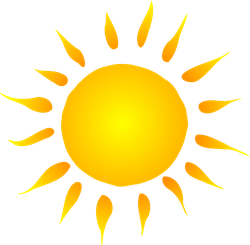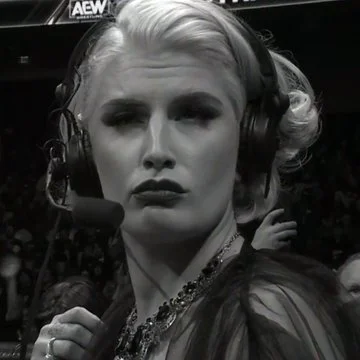Unfortunately, GOG does not offer a client for Linux that you can use.
…
You can use any of the following game clients on Linux:
• Lutris
• Heroic Games Launcher
• BottlesI found Lutris to be the easiest, and quickest to be able to run a Windows-exclusive GOG game on Linux. So, let me start with it…
I found Lutris to be a complete pain. GOG Galaxy in Bottles and Heroic Games Launcher have been much better.
I have been using Lutris but I am always happy to learn! Do you know a good guide you could point me towards to get started with Galaxy in Bottles?
This has the process:
https://docs.usebottles.com/bottles/installers#use-installers
It’s pretty much install bottles>>create bottle>>click on install programs>>GOG Galaxy
That said I’ve just started using Heroic Games Launcher and I think I prefer that. Granted I haven’t done too much with it yet.
Thanks!
I haven’t tried Heroic yet either. What do you like better about it versus Bottles so far?
Bottles itself is great, but your running the windows version of GOG Galaxy in Bottles. So it can be a bit fussy at times.
Heroic runs on Linux. I have it from Flatpak. Linking it to my GOG account was easy. The UI is a little better to me and definitely more responsive. I can also pick custom versions of WINE or Proton on a game by game basis as well. With Bottles everything runs with a single runner. Hasn’t been a problem yet, but it’s a nice option.
Yes, wine or proton by version. But also, gives Epic, GOG and Amazon Prime games in one launcher vs Galaxy via wine bottle on its own.
Not sure if Lutris has this too or not. Seems like it might.
I know Lutris does GOG and Humble, but I’m not sure about Epic or Prime. I haven’t used Lutris in a couple of years.
Heroic was the closest to a steam-like experience for GOG games to me. (While having a very Epic-esque UI).
Lutris worked OK. But seemed to need more tweaking to make things work.
They all have there pluses. Currently I really like Heroic.
Lutris has community scripts to install.
Can be nice for the different versions of games out there, not just gog.Bottles is cool because it really focuses on you having complete control is wine.
Heroic is great because you can log into gog through it and install the games. Somewhat like Steam. Just noticed you can have Heroic link installed games to Steam
I have found that lutris scripts are often so out of date that they often break as much as they solve.
Battle.net games had this problem for a long time tested on 2 different systems. Bottles worked perfectly by default.
Lutris will also let you install a game from a GoG offline installer using the install script from GoG (using the script means that if there are dependencies like the game needing a specific DirectX version it gets automatically configured in Wine).
Also if I understand correctly the article, going via Bottles means you have a single Wine “instance” (i.e. a wine prefix) for all your GoG games - as GoG access in managed via GoG Galaxy which is a Windows program - whilst Lutris by default gives you one wine prefix per game, so it’s a bit better isolated and you can chose different Wine versions for different games (for those games were latest is not bestest).
Last but not least, if you want further isolation from your system in Lutris there is a “command prefix” option (under runtime options if I remember it correctly) where you can put the prefix for the command that runs wine with your game, which let’s you run things like firejail which sandbox the whole Wine instance and whatever game it’s being used to run (in my system I have it as default, configured to deny things like network access and privilege escalation). This is maybe more applicable for people sailing the high seas, but it will also do things like blocking games from sending game analytics over the network if configure as I did to block network access.
@Sunshine A tool I find way too rarely mentioned in that context is
https://constexpr.org/innoextract/ - it allows to unpack the Windows and Linux installers from GoG without actually running them.That’s for instance relevant if you are on an ARM computer and don’t want to bother installing box64 just to get a DOS game running.
I don’t use GOG. I’m not going to let them treat me as a second class citizen, when Steam treats me as first class.
One of these two entities actually lets me own my games. To where I can install them from local files even without an internet connection. One of these entities leases me games that I can install with an internet connection as long as they see fit. They are not the same.
deleted by creator
That only applies if you’re selling Steam keys in the other store. If you sell access via other means (like direct download), you can price them however you want. Hence, thousands of itch.io games that are cheaper than their Steam versions.
deleted by creator
If you have a link to the actual emails, rather than a YouTube video for it, I’d be very interested in that.
deleted by creator
Well, you made the claim, so 🤷
Short of evidence for your claim, I’ll roll with the fact that, to my knowledge, there has never been a case of an itch.io game being bullied out of being cheaper than its Steam version.
deleted by creator
deleted by creator
You want to elaborate on that?
I’m not OP but I use GOG significantly less ever since I switched to Linux and got a Steam Deck.
- Steam has an official Linux client, GOG does not
- Steam syncs my savegames between PC and Steam Deck out of the box, GOG does not
- Steam setups all the Proton-stuff and I only have to click play, GOG does not
I currently use Heroic but until GOG commits some more resources into their Linux ecosystem I’m just going to use them sparingly.
itch.io does have a client, it even has a Linux version and it’s on Flathub:
deleted by creator
Steam doesn’t even let you own games you paid for, so it treats you as a pleb in feudal times - it’s just that at this precise moment in time this isn’t a bad quality of life. But your existence is nothing but the whim of Steam - which includes the option to shut down everything & end your existence.