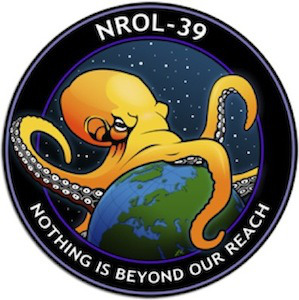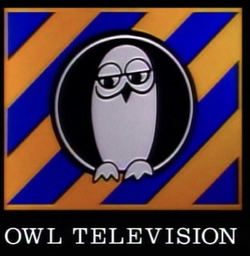I think this has less to do with Microsoft and more to do with the average human has no interest in learning something that only passively helps them.
I only know a handful of things about working on an automobile, while my father could practically take one apart and put it back together wholesale.
I can take apart a computer and put it back together wholesale, but I’m lost on an internal combustion engine.
I pay someone with expertise to handle the engine, because I’ve spent my time learning other things.
Look, unless the people you’re talking about are doing tech jobs, there isn’t a reason for them to learn the depths of it, just like there isn’t a reason for them to learn the depths of how their car works. Both a car and a computer are tools, and those tools are made to be used by people who may not know the depths of the internal workings of either.
This post feels like elitism and gatekeeping to me, as someone who thinks Windows sucks and prefers Linux. The idea that it’s the OS that is “holding people back” and not that those people might have more important things to do with their time than dedicate half their life to an operating system is absurd. If someone spends 20 years becoming a doctor, I’m not going to act like they’re a dumbass because they don’t know everything about fucking computers.
People don’t want to learn more because for most people not knowing more doesn’t impact their fucking life. Just like me not knowing more about my car doesn’t generally impact my fucking life. Because I’ve never had trouble finding someone to pay to fix it for me.
Surprise, we’re the people who are paid to fix computers for the people who are just using them as simple tools. Maybe we shouldn’t be so upset about that.
Also, last but not least, Android is a strain of Linux and it suffers from all the same issues listed above as Windows. Acting like you couldn’t pull the same bullshit in Linux if you wanted to is kind of a joke, because it’s already been done with Android.
All the ad infested bullshit we all hate about Windows 10 and 11? Blame Linux-based Android.
EDIT: Also, personal opinion, if we’re talking about which CLI is easier to learn and use. Microsoft has made great strides with Powershell being easy and accessible to people who haven’t faced a command line environment before. The things that make its command line better than Linux’s are two things, and only two things. (I hate that it’s object oriented instead of text oriented, Powershell has a lot of bad things, too)
First, human-readable commands whose names describe what the command does in a verb-noun format. This means instead of Linux with some very, very obscurely named commands that are not descriptive and you just have to sort of memorize, you can just sort of remember because the name is human readable.
Secondly, the get-command command is huge because it allows me to search these verb-noun names for the command I’m looking for. On Linux, if I don’t know the specific command, I have to search the internet, because there isn’t a built-in tool that will give me an idea of what each command does and allows me to search for them through a filter. Once you find a command you think might work, it has the get-help command which produces something similar to a Man page.
Linux has Man pages, but because there is no rhyme or reason to how any commands are named, it’s not very easy to find the command you’re looking for if you don’t already know the command. On Windows, if I know what the command does I may already have enough information to find the command using get-command instead of having to turn to Google and be like “what command do I use if I am trying to do X?”
So if we’re talking about the superiorly designed command line that’s easier for first time users. Powershell is where it’s at. Because Linux is a confusing fucking mess of 30 years of random decisions by lone programmers. Literally the only reason I know commands in Linux CLI is because I had to memorize them. I don’t do so much memorizing Powershell commands. If Linux was being built from scratch today, I’d practically demand a similar naming convention system to make it easier to understand what the fuck commands do.
As someone who knows how to take apart and put back together both computers a day cars, your post is 100% accurate in explaining why people might not want to spend the time to learn something they have no interest in and do rarely.
So, how often do you take apart and put together cars?
And how often do they take a car apart and somehow end up with a computer?
It’s easy to take a car apart and end up with a computer (at least in cars from the last 30 years or so.
The trouble is putting them back together (I started on computers, and now take apart and put back together cars too).
Hey, I don’t know anything about cars.
I wanted to ask: what could happen, in theory, if I simply unplugged the SIM/eSIM/radio transmission chip in my car?
In general unplugging anything in a car means that thing stops working, and unplugging parts of the radio makes the radio stop working. Beyond that it would depend on the car maker as whether it would just make some features stop working or a whole system requires it to be there to save data and settings.
Thanks!
Results may vary but you can always plug it back in after testing.
Toyota’s have no negative effects beyond obviously no cellular functions and the microphone ceasing to work.
I recommend figuring out what the opt-out procedure is too. If I ended up with a Toyota, calling in via the SOS button will start the process of disconnecting the system.
Also note that some may have 3G radios, etc. which are already defunct.
Edit: Fixed typo
Thanks!
Regarding the Android bit, it’s so cancerous because everything is locked down and users have no control over the OS. They don’t have admin rights on their own device. Nothing to do with Linux, that’s jus the kernel. Android + GNU utils & root access would be completely different.
People shit on the GNU/Linux meme, but Android actually proves that just the Linux kernel can be put in an OS that’s just as hostile to the user as anything proprietary.Not having root is done on Android for some very good security reasons to be fair, it opens up a giant attack surface and risk for all kinds of malware and nasty stuff to take advantage of. I don’t think it’s done completely in malice as you think. Its a very important part of the app sandbox and Android’s security model at large.
With that said, I do think that people should have the option to root if they want to, I’m not a fan of OEMs like Samsung and whoever else purposely preventing people from rooting at all costs. I think people should be able to do whatever they want with their own device, root just certainly shouldn’t be the default, and users should be aware of the risks if they choose to use it. But I do think it should be a possibility for those who really do wish to do so.
With Android, it all just comes down to the OEM and variant of it that you’re stuck with. As a whole, I think its an amazing project and OS, though unfortunately Google, and especially OEMs, tend to make a lot of bad choices. It’s similar to Linux as a whole in that aspect. You’ve got options like ChromeOS which are a nightmare for privacy and user freedom any way you look at them, but then you’ve got your traditional distros like Debian, Arch, Fedora, etc, which are the exact opposite. Its an important distinction.
To be more fair, it should be way easier to use root on Android than it currently is, and it could be done without compromising security.
Like, I shouldn’t have to dig through mountains of unofficial documentation from weird sources, only to the find that, whoopsie, this method doesn’t work for your particular submodel of phone, you have to take this ultra-specific path that’s prone to issues and may not work. Oh, and make sure you backup your entire device, because rooting will wipe it and now you have to spend your entire fucking day restoring everything.
Like, just give me the option to enable root access somewhere in the developer settings. It can even be an obscure (but simple) process like it is to enable developer settings in the first place by tapping “about” a dozen times or something. Put up a half dozen warnings explaining why it’s “dangerous” for mortals to enable root for all I care, just make it work.
I’m OK with root not being available by default as long as the bootloader remains unlockable. This is bigger than root. I own the hardware so I should be able to use it for whatever OS I desire. If the bootloader is unlockable then I can flash a root package myself. This is fine. If the bootloader is unlockable then I can install non-Android Linux if I desire.
I’m not sure if it could be done without at least compromising security to some extent (at least in Android’s current state, but maybe that could be changed or worked around in the future), but yeah, overall I do agree, that’s what I was trying to get at. I definitely support there being an official and easier method to root on Android, as long as it isn’t the default, and as long as the risks are clearly explained. People should certainly be able to do whatever they want with their own devices, it is unfortunate, and definitely an overstep from Google and OEMs.
deleted by creator
Just because I have enough admin rights to fix basic issues on other people’s computers doesn’t mean I’m allowed to just install what-the-fuck-ever on my own computer. Even as someone in IT, our workstations are locked down, even if it’s our team that is the one locking them down.
This post feels like elitism and gatekeeping to me, as someone who thinks Windows sucks and prefers Linux.
I think it’s the opposite. There are, of course, Linux elitists, but they don’t want normies using Linux. They love to talk about how Linux isn’t ready for mainstream usage, and it’s so difficult and only super-smart people like them can use it. They’re like those hipsters that don’t want their favorite band to become popular because then they wouldn’t be underground and cool to listen to anymore. If ordinary folks were using Linux, then they wouldn’t feel so smart and special.
It is gatekeeping and elitist to say that Linux is hard to use, you wouldn’t understand it, and you should stay on Windows.
People don’t want to learn more because for most people not knowing more doesn’t impact their fucking life. Just like me not knowing more about my car doesn’t generally impact my fucking life. Because I’ve never had trouble finding someone to pay to fix it for me.
Surprise, we’re the people who are paid to fix computers for the people who are just using them as simple tools. Maybe we shouldn’t be so upset about that.
It isn’t about every computer user becoming a computer engineer. It’s about learned helplessness. It’s about being afraid to try anything new, even something that’s only slightly different.
To use the car analogy, it’s like somebody who will only drive Fords, and is terrified of the prospect of getting behind the wheel of a car made by any other manufacturer.
EDIT: I gave you an upvote here because you don’t deserve downvotes for your well stated opinion.
I have done computer work for a bunch of little old ladies, and when they couldn’t afford to upgrade to new hardware, I would put a lightweight version of Linux on their computers for them.
Only one of them really struggled with the difference, and she wasn’t against learning, she just struggled. The rest handled the transition fine and didn’t do a lot of complaining that it wasn’t what they were used to. (Probably partially because I made clear what apps were what and put shortcuts to each on their desktop, each shortcut well labeled.)
I don’t think it’s unusual for people to “get used to” how certain things work and expect that. In fact, I’d say that’s pretty normal.
But I think there’s far less fear of change from regular people than you seem to think. I see far less addiction to the “brand” of Windows than you might think.
To use the car analogy, it’s like somebody who will only drive Fords, and is terrified of the prospect of getting behind the wheel of a car made by any other manufacturer.
I mean, lots of people are scared as hell of driving a stick shift and refuse to learn… soooo yeah. I’d say that’s a closer approximation. Because a Ford and a Chevy both have steering wheels and pedals all in the same place. You add that extra pedal and some folks lose their minds. Which at least makes sense because it is different.
Only one of them really struggled with the difference, and she wasn’t against learning, she just struggled. The rest handled the transition fine and didn’t do a lot of complaining that it wasn’t what they were used to
When my granddad was born everyone in his village made their money doing manual labour for the local lord. Old people have handled a lot of transition in their lives, arguably more than any generation in history. I’m patient with him not knowing how to use a computer he was alive when computers were invented
throw in “wanting to do something” versus “having to do something” – I want to build my own keyboard so I spend the time to learn about them, I have to use Windows at work but as long as it doesn’t catastrophically break I’m not spending any more of my time on it than I have to – if it does break, there’s the paid IT department who’s going to be oh-so-thrilled that Amateur McJones decided he could fix it himself …
Yep. This post is largely mixing up cause and effect. The popular programs are like that not as the cause of people not learning underlying logic and such, but as the effect of it.
The only thing that would happen if popular GUI based interfaces had never come along would be that computers in general would still be something only a tiny amount of people use.
man -k will do the exact search you are asking about. Now I have found that some systems aren’t setting it up properly lately, but that command and -k option have been there for decades. Maybe you should try: man man to see what all options are available.
Thanks, I think I’m on a distro where it’s not set up properly (or I broke something, heh), since that has not worked for me. I did some search and saw some working examples though, so I get it. Although I’d still say the naming conventions for the programs in Powershell makes them far easier to sort through than they are with the
man -kcommand.Linux is great, but obtuse, not straightforward for a beginner. The fact that something like this can be broken out of the box is sort of proof of that. Linux expects a lot more of its sysadmins.
Yeah, I agree with you mostly, and hope my reply wasn’t coming across as dickish. As a long time *nix user, I find the commands in Powershell to be equally nonsensically named at times. I do remember the times when it was joked that unix commands were usually named after the author’s dog, but I think over time that has changed. I am sure if I had to use Powershell just a fraction of the time I use the linux command line on a daily basis I would get more familiar and comfortable with it. But you are correct that overall, this is a human issue, and not something that can easily be solved. Not everyone wants to delve into suspension tuning, some people just need to get in the car and reasonably expect to arrive at their destination.
Nah, not dickish at all. None of us can know everything. I’d rather be informed that I’m wrong than continue walking around being wrong.
Don’t forget that you can set up alias commands. So if you don’t like the name of a command, or don’t want to keep typing things out, you can set up an alias. For instance, I have to continually switch to another user. I set up alias so I can type gouser instead of “sudo su - user”. So if the name of something isn’t easy or hard to memorize, you can just make it whatever you want within limitations.
Linux is a confusing fucking mess of 30 years of random decisions by lone programmers.
More like 50 years with all the stuff from Unix
@Bene7rddso @dingus pretty much like any tech stack, once you’re taking a close look at things. Since it’s open-source they have no interest whatsoever lying about the quality of their system - not to mention that any serious service cannot but run UNIX/UNIX-like. Proprietary stuff, most of the time, also require qualified workers to maintain their own mess. And if it looks messy, blame it on ignorance.
I like that you bring up Android. I went with Apple forever ago and kept in the ecosystem as I got my software engineering degree, and still am fully into the Apple ecosystem. I spend my days debugging things for work. I don’t want to spend my nights tinkering with my phone as much. I want it to just work.
I used to jailbreak for that freedom. Now, I have other things to worry about and just want my phone to be reliable and safe.
Cheers, mate! I don’t use Apple stuff very often, but I do strongly respect their engineering and the fact that they’re certified UNIX for macOS.
There just needs to be far less gatekeeping and acting like one solution fits all in the PC community in general.
Strong feelings.
Why is this a screenshot? Couldn’t you have just copied the text?
Ironic isn’t it?
at least it’s not a photo of a screen
just missing a scanline filter …
I used to be a TA and would reduce points for students that did this.
You’re supposed to take a photo of the screen, get the film developed, use a marker to draw a big read circle to highlight the important part, scan the photo, and post the digital image it here.
This is the way.
imagine me telling you all this in pictures!
Yes
Yeah, you got me. I don’t know how to copy-paste. I blame Microsoft.
Here’s the text:
Sure, I’ll explain. I must preface this by saying that the following is my own personal theory which I formed over the years I’ve spent in the higher education system, both as a student, a graduate student and a TA, mostly has. on my experience with promoting FOSS and helping people around computers. I am also a local LUG member, so I have some additional source of observations. So while I cannot quote some Horton McPronton as a mastermind behind this theory, I’m quite convinced in the whole validity of my idea.
So, first thing I noticed Is that MS products hide everything from the entl user in the most bullshit way. MS doesn’t want to tell the user anything of value that would help to understand and fix the issue right away, but at the same time they don’t want to hide malfunctions completely. That’s where one gets the error messages like “ERROR WTF23 in 0x0454234 by 0x13245, please contact your local clergy”. What they do is mystification of PC use. All that stuff does for an average user is forcing them think that the computer is some magic, antl there’s snowball’s chance in hell an average Joe like them would be able to figure that out.
Second thing I noticed that the ubiquity of GUI further obscures the processes going on in the computer. While in UNIX and older OSes one could convey their desires in text (and receive a meaningful answer), Microsoft forces some world of Comic Books unto a user, without telling them what’s going on. The result is further mystification of the whole experience. People no longer even try to understand what they are actually doing, they cannot figure out the underlying logic and just memorize where and what to click, and in which sequence. Every small change in the environment can ruin that whole scheme, which makes such people pretty much useless with varying tasks and whenever a degree of autonomy is expected from the PC user.
Third thing I noticed is that “The MS ecosystem” discourages seeking and trying out something new. People get stuck in their established patterns of behavior and have a tremendous inertia against any changes. I struggle to find another sphere where user knowledge would be so limited. Cars? Everyone can name a dozen manufacturers, many models. Food? Same. Electronics? Obviously. But with MS, it’s like there is nothing beyond MS Office (and its proprietary formats), Outlook, Explorer (well, this is changing now, but more like to “Google Chrome” and not to a variety of equal options), and other stuff. This is not surprising, obviously, since for any average Joe making something to work in this ecosystem is more like a magic trick, and they hold the results dear. But this also spreads out to other spheres. For example, I’ve seen people who cannot fathom there’s statistical software beyond SPSS, because SPSS was “handed down” from generation to generation, along with other PC wizardry. The vendor lock-in in all the major corporations doesn’t help that either. So MS promotes the mode of thinking as ridiculous as “There is no car but Ford, and no model but Taurus” would be.
Fourth thing I noticed is that people don’t want to study the underlying principles, at all, even when they need it / would benefit from it. Since the whole thing has been streamlined for them in a series of magical mumbo-jumbo, and any attempt to figure things out Of any, of course) endtd with some fucked-up shit like registry editing or scrapping together a bunch of unrelated files to replace the existing ones, or downloading something cryptic and running it without any clue of what it does, they see the whole thing as a heavy, useless burden on them. They won’t learn how to use Office products properly (first and foremost, how to use styles and stuff to get proper formatting), because they expect to be fucking with registry again or something. They don’t want to try other statistical software because they fear they’ll have to deal with some undocumented shit all over again. They won’t move to open formats because they expect it to be a whole clusterfuck all over again, as when they changed from regular GUI to Ribbon or something. Programming, Fuck no, they’ve seen those “ERROR 233432235 IN MODULE fgdghdfkghdfkj, SHOOT YOURSELF AND REPORT TO THE AUTHORITIES” stuff all too often, and never had to interact with a computer in any way similar to programming on their own (like, say, bash users do).
So in my opinion, MS “ecosystem” makes computer use something mystical/magical and locks people in that line of thinking. Afterwards, people are nigh impossible to retrain, and instead of versatile political scientists we churn out vendor-locked zombies who barely managd to figure out SPSS and Excel. I am pretty certain that if people were brought up in a different manner, say, including communicating with the computer in text orders (imagine me telling you all this in pictures!), seeing the underlying mechanisms in plain form, being exposed to competing options, etc —then they’d behave quite differently, even considering an average person isn’t, frankly speaking, quite smart. It’s more or less like a language: once you learned the sounds of your mother tongue, you’ll face great difficulties in producing the sounds of other languages correctly (thats why Russians or Italians speak English with a notoriously funny accent, for example). Same here: once you learn that PC is magic which is beyond you, you’ll unlikely be able to de-mystify it later on.
For those that don’t know there’s a few websites that can easily grab text from images for you. It can be a big time saver.
Optical Character Recognition has only been around for like fifty years. You can’t expect people to just know about it. /s
The worse part is that it used to be a paid thing. But nowadays my cellphone has integrated OCR without much issue and there are dozens of webpages that offer the service in exchange for showing ads. It’s nearly ubiquitous now.
I don’t understand anything that isn’t presented in pictures. Also I cannot read.
Microsoft errors be all like
Contact your administrator
Motherfucker, I am the admin.
User is not in the sudoers file.
this incident will be reported
To who?
Apple errors be all like
“Operation couldn’t be completed (com.apple.mobilephone error 1035)”
What am I supposed to do with this?
Linux error be all like
“System program problem detected. Do you want to report it?”
Who am I reporting this to, Linus himself? He’s just going to yell at me.
This stuff isn’t intentional. It’s just that MS is really bad at handling errors. So they just gave up and put a generic message.
They intentionally choose to handle errors poorly.
Just like they intentionally choose to handle updates poorly, DON’T YOU WANT TO REBOOT FOR THE FIFTHEENTH FUCKING TIME AND LOSE YOUR SESSION WITH 29 PROGRAMS OPEN ACROSS 8 DESKTOPS WHILE RUNNING A RENDERING PROCESS?
Meanwhile, Linux: why yes, I’ll update the kernel in-place without rebooting and keep your 784 day uptime.
Is there a way to upgrade your kernel then unplug and replug a USB device without it breaking yet?
Yes. Are you using Arch? Install kernel-modules-hook
Some distros have something similar enabled by default.
Does that update the kernel in-place, or only fix up kernel modules to continue working after the update?
It moves the old kernel modules to the right location for the old kernel to still find them after you’ve upgraded. When you restart the system to use the new kernel, the old kernel module symlinks are cleaned up.
From what I understand, live kernel patching is only recommended for critical security fixes to server environments where you can’t just boot off every user. https://wiki.archlinux.org/title/Kernel_live_patching
Fair enough, and my bad, I though the original question was about live upgrading the kernel, but looking at the thread again, they were just asking about the system not breaking. Thanks for putting the effort into explaining!
I’ve had to reboot my Linux computer every couple of weeks because of an update.
I reboot my Windows laptop maybe once every few months because of an update.
What distro?
This feels like a bit of a sideways take. I’ll preface this with that I love Linux, and its been my preferred operating system for years.
That being said, “helplessness” isn’t Microsoft’s fault. Most people do not want to know the ins-and-outs of how something works, and that’s perfectly okay. I am a software developer, but despite the fact that I have an Android (Pixel) phone I generally do not care to root my phone, flash alternative ROMs, etc anymore. I use Linux on my PC, but I do not want to spend hours tinkering with my phone, only for it to most likely end up in a state that is less-than-par than what it came with. I am glad that Android is open enough (well, its not as cut-and-dry as that but its more open than iOS) for the people who do want to tinker around with it to be able to do so, but its not for me. If I’m out and trying to request an Uber, I don’t want my phone to crash every time I open the app just because the ROM I’m using has a bug.
By the same token, there are times where I don’t really want to mess around with going through a million settings on my PC when I just need it to allow me to do some work. That is a trade-off that you tend to make with Linux (though its certainly gotten a lot better over the years), and I can’t fault people for not wanting to go through that. Sometimes, I wish I hadn’t made that trade-off and had just stayed blind to the love/hate relationship I’ve come to form around Linux.
I do not want to tinker around with my keyboard, I just want it to allow me to type. I don’t want to tinker around with my headphones, I just want to listen to music. I use my refrigerator every day, and while I have some rudimentary understanding of how it works, I really rather not tinker around with it - and if it stops working, you’re not likely to find me trying to fix it myself (short of say, the light bulb going out).
A coworker of mine convinced another coworker to wipe their system and install Fedora, and use the Looking Glass + VFIO passthrough trick to have a Windows VM within Linux like he does. He spent both of his days off trying to get it to work (and facing weird issues that even I couldn’t explain and find a solution for), and at the end of today he decided to reinstall Windows so that tomorrow he can have something reliable to use for work. This is exactly why I usually don’t push people to use Linux. If they want to know more about it, sure I’m happy to show them the ropes - but selling it as a perfect solution is a bad idea and only makes Linux look bad.
If Microsoft didn’t make an operating system that was simple enough for users who just want things to work, yet powerful enough for those who want to do more with it (such as making games, or using CAD software for engineering) then someone else would. I definitely get frustrated with Windows, but at the end of the day, it is what most of the world uses for a reason (just like Linux is used for most web servers around the world for a reason) - its the right tool for their job, whatever that job might be. Sure, the vague error codes that you get from Windows is frustrating at times, but Windows isn’t open source and that is not likely to change. How is the old XP error code format of
STOP CODE 0X003ABF VIOLATION OCCURRED AT KERNEL.DLL(along with the rest of the useless stack trace) going to help you anymore than the shorter ones that are generally found on Windows nowadays? You can’t exactly go submit a pull request to fix the issue. In terms of the ability to search for the error, I’ve very rarely ever seen a Windows error code that didn’t have a million and one causes (and^2the amount of potential “solutions” for the supposed cause). It’s certainly not going someone whose just trying to do their homework for school, or edit their resume for job applications.The same thing applies to the whole iOS vs Android debate. The same coworker who sold Linux to my other coworker uses an iPhone (actually, they both do as far as I’m aware), because its been reliable for him. He doesn’t need to have the source code to iOS in order for it to do what he needs it to do. Quite frankly, the whole “sheeple” thing that you tend to hear people say, and this “Windows users are zombies” take being portrayed in this comment is incredibly childish. If you’re not sharing the computer, the phone, etc and someone else owns it - why does it matter what they use?
I suppose you could argue that the majority of people these days don’t want to troubleshoot anything, but can you really blame them? Imagine yourself before anything that you learnt about Linux, Windows, and computers in general - with the way things are built (think laptops and phones, with how their components tend to be soldered in) doing anything yourself to repair stuff is very difficult, and has a high chance of leaving you with a brick (which isn’t a Microsoft invention). How many people have you seen try to fix a software related issue on their PC or phone, and ended up making the issue worse (which can be done just as easily, if not easier, on Linux)? Those stories are why a lot of people do not want to try to fix something and reach out to support, take it in for repair, replace it, etc.
I’m mostly only replying to one part of your message, the reason everyone uses it is not that it’s more simple. For 99% of people the only thing they need is the web browser and maybe possibly office depending on what they do for work. At which point the experience between Windows and Linux is like 99% the same
Windows also constantly has issues and headaches as you alluded to with your error codes. People are just used to how to Google and try and sit there and deal with it for a couple hours.
Windows is the default, because it’s the default. Because it’s what your computer comes with, because it’s what everyone grew up using. It’s just tyranny of the default and nothing more. I got tired of dealing with Windows issues for my family as the resident Tech person so I gave them an ultimatum they can either let me give them Linux or they can find someone else to call when something goes wrong. Some of them took me up on my Linux offer, and I have happily not had to touch their computers in I think about 6 years now. They quietly do updates on their own on a schedule send me a push notification if it fails for some reason which so far none of them have and those people only ever used to the web browser and office anyway and for their needs LibreOffice was perfectly functional they don’t do anything fancy they don’t do a ton of macros they just type basic text with maybe some bullet point formatting
Chromebooks/ChromeOS have been very helpful in that regard. Grandparents that don’t do anything beyond a web browser? I replaced the struggling windows partition with a CloudReady install. Zero complaints. Google account syncing also takes care of backups, so no worries on that either.
Now I am worried about Chromiun’s near monopoly and how Firefox barely manages to make a dent in browser surveys, but I am not going to preach about web browsers and listen to their complaints every time a website coded by an unpaid intern refuses to do something properly on this ‘Mozarella Foxfire’ thing. I can afford to do that in my own time. They shouldn’t have to.
I mostly agree with you, but Google seems to be doing it’s classic Google thing, and Chrome is being enshittified now. Still, Chromebooks showed how little most people really need a computer.
Currently, the computer I use most is… my Steam Deck. With desktop mode, it’s 95% of the full Linux experience, and I bet if I got my parents set up with a docked Steam Deck, they’d be fine. Granted, that’s not the point of the Steam Deck, but it does show how the Chromebook example could be generalized.
Heck, even on my laptop and desktop, I’ve been stuck on Ubuntu LTS releases for about ten years, simply because I can’t be bothered to distro-hop anymore, and it’s solid. I guess ironically, I’ve ended up sticking with Linux because it’s less bother than even Windows. Honestly, my wife’s laptop on Windows gives the most headaches in the household now.
That’s fair, but at the same time as you mentioned most people use Windows because their computer comes with it. Now, while generally just browsing the internet and doing office work is simple even on Linux - what happens when they do run into a problem (say my coworker, who ran into graphical glitches with Fedora when not using safe graphics mode)? How likely are they going to have someone around them who uses Linux to help them troubleshoot the issue? When they try to work on a document that they’ve gotten from work, or school, then submit it only to find out that Libreoffice mangled the formatting causing it to render completely incorrect to everyone else whose using Windows at their workplace/school. How many of those folks are going to have an IT team at said place whose able to help them correct the issue?
You and I would be around to help with that (if its possible - using Libreoffice again as an example, there are some cases where MS Office just does not agree with the way LO saves documents), but given that Linux users are many order of magnitudes less than Windows users - this is just not likely to be the case for the average population.
I get that this is definitely a “Chicken & Egg” problem of course, but the reality is that this is the current situation, and short of Microsoft royally pissing off not only users but PC manufactures, this isn’t likely to change…
You do realize that Microsoft office deliberately messes up formating in documents. Libreoffice follows the file format standards but also implements fixes for issues with the bad file from Microsoft office.
I’m honestly surprised Microsoft hasn’t gotten in trouble for this
Right, yes - I’m fully aware that LO follows OOXML’s spec (the name “Office Open” being ironic), but that’s still missing the point of what I was saying. If you turn in a homework assignment that your teacher/professor can’t properly read because you saved it using LO and they’re using MSO, its not going to be accepted no matter how much you tell them that its Microsoft’s fault. Same thing if you try to submit a Powerpoint presentation to another department at work. Or if you try to submit a spreadsheet to some government department.
Honestly the only time I’ve really had that issue is if I’m trying to use an Excel or Word document with a lot of macros. For basic text which is what 99% of people need I’ve never had any issues opening or saving a word document with LibreOffice, and I regularly submit documents to government offices because I work for a county department in my area.
I wanna add that having a phone, or a laptop, a second reliable device, has made troubleshooting so much less scary. Something breaks entirely? I have another portal to the search engines.
Absolutely! I know the first time I installed Arch before the lovely days of
archinstallI ended up doing a lot of reading of the wiki through my phone haha!
Please use periods…
This is a really childish and badly formulated take on Windows Users. Basically, linux circlejerk.
How so?
Don’t take me wrong, there’s some truth to this. But the way it’s written screams “Windows users are drones because of evil Microsoft”. That level of bias is not really constructive. There are more reasonable/rational ways to expand upon this phenemonon that doesn’t end up in a circlejerk. Since it’s quite a big wall of text, I will give one example.
The author makes a broad generalization that, because of Windows’ mystification of its inner workings, Windows users can’t even imagine the thought of becoming a programmer. And well, I know plenty of programmers that to this day have not even touched anything but Windows. Some of them never use the terminal, but some are quite good at it.
My partner got into programming because of learning how to mod games on her Windows PC. The idea that Windows can’t be a path to wanting to program is just a little silly.
Made my way to CTO and it all started by making WoW mods on my PC in high school. I don’t get that mindset at all. Hell I still program on windows.
And I did too because I wanted to make EPIC minecraft servers back in 2010 :)
I might need to read it again to be sure but I don’t think that’s what they were saying. I believe they’re talking about something which has been Arch Linux’s philosophy from the beginning which is “know your system”. The process by which you do that is first understanding that Arch is modular and highly configurable. You then choose every component from your Window Manager to your File Manager. The demystification is from you taking the initiative to learn about your options before deciding “I like this one” and then installing it and then configuring it suit your preferences. You don’t have to be programmer to do this, you can follow the ArchWiki or watch SomeOrdinaryGamers install Arch from scratch to a usable system in 45 mins.
The reason the “know your system” philosophy is important is that you, the user, are in control. You are simultaneously the end-user and the sysadmin. You know what you’re installing so if something breaks, there’s this handy terminal to tell you what happened. If that’s not helpful, rollback your changes and try again. Computer too slow? Throw open htop and watch your processes. Trying to kill a stubborn process? F4 to search for it. F9 to bring up the command menu. 9 to select SIGKILL and pres enter.
You’ll probably say “that’s a lot of steps to kill a process” but with routine use, it becomes muscle memory. The more the use it, the more efficient you become at using it.
Your mindset is that if you use any pre-built solution it’s always worse? Do you take this approach to the rest of your life? Do you not eat out ever and cook every meal from scratch, that way if you have a reaction you can eliminate ingredients. That way you know exactly what’s going into your body. Yah that seems like a lot of steps for every meal, but with routine it becomes muscle memory and you get efficient. I’m also assuming you build your own cars.
I mean the concept is silly on its face. It’s not a bad option for people, but it is by no means required. And there is no problem with it. Using a pre built solution is fine. Anyone who has ever worked in tech knows the concept of build vs buy. This falls right into that. Using a best on class black box solution or building your own, there are pros and cons to each.
Using a pre built solution is fine.
I’m old enough that it was pretty much a requirement to configure and build your own kernel (2.0 or 2.2, so not that old mind you) among with a ton of other software with linux. Today I’m just happy I can throw an ISO on a USB drive and have a well usable system on a bare metal in less than hour where pretty much everything just works. Since there was so many things that didn’t work until you compiled drivers, wrote configurations and spent hours and hours debugging and testing your solution. Sure, specially back then with a lot less duties for kids and family, the tinkering itself was part of the fun, but today when I just need a system which has tools I need either straight out of the box or after a few apt install’s so that I can get the stuff done I need to I don’t have time nor energy to spend setting up everything.
And with that mindset I could rant quite a lot on why I don’t like the ubuntu installation on my current workstation setup (to be honest, not all of the problems are caused by ubuntu, nvidia has part of the blame and then there’s some poor planning with accessories). I want a system and tools that get out of my way and let me do whatever I need to do instead of requiring continuous TLC or figuring out why some piece of crap from snap doesn’t work anymore.
I’ll offer a balanced position and say nobody can do it all themselves, but I think everyone should strive to be self-sufficient in at least one aspect of modern living. My neighbor grows their own food. My dad is good with cars. My aunt makes quilts and dishware. A society that has crafty knowledge widely distributed like this makes it more likely everyone knows an expert on a given thing, helping prevent people from getting screwed by terrible products. An Arch Linux user might be able to manage linux for 100 close people in their social graph, or at least advocate for it. This also keeps industry from having 100% market share.
That’s quite a hyperbolic conclusion you’ve come to. It’s not that deep and I’m not advocating everyone live their lives by this philosophy.
Remember that Arch Linux is a flavour of Linux and this particular flavour has a particular philosophy. If you want something prebuilt like Windows, there’s Ubuntu, PopOS, Linux Mint, and a myriad of others. You don’t have to go to the level of configuration that Arch does but being Linux, the option is open to you if you wish to dig into your system to see the cogs in motion.
I was basing my stance off the fact that you said the “know your system” philosophy is important, and that we the users should be in control. Which very much could be interpreted as everyone should live by it.
I suppose I could’ve signposted better that I was speaking in the context of Arch Linux but could be applied to any Linux distro. I wasn’t speaking in a general sense just within the parameters of using a PC.
And, yet, most of them exhibit this exact behavior: .NET is what Microsoft blesses, and this is the only reasonable language to use.
Don’t get me wrong. There are exceptions; but they are exceptions. And most of those can navigate a Linux terminal reasonably well, even if they prefer Windows.
What the author describes is not learned stupidity, but learned avoidance of diversity. Tell me this doesn’t describe most of the Windows .NET devs you know.
Probably because pretty much nothing mentioned is unique to Windows. Apple, Android, and various Linux distributions all expend a lot of effort hiding complexity from the people who don’t care to see it (which is most people).
Because nobody made a Steam Deck until 2020. Everyone plays video games now and have for years, and unless you have a console, the only way to play 99% of video games is using Steam’s windows version or a specially adapted Linux .
Don’t get me wrong, the moment that Windows 11/12/etc. outright requires logging into a Microsoft account (Protip: As of this writing, using the email “no@thankyou.com” and submitting a blank password forces Windows 11 to let you make/log into a local user account) to use it, I’ll be installing Steam OS on my OneXFly, and it’s why I don’t use my “free” upgrade to 11 on my Windows 10 gaming desktop. I just don’t think you realize how big a deal compatibility really is for gaming.
Is that an image of a text post? I ain’t readin allat
I got a headache reading it
Normally I’d agree, but the idea of copying the text directly for a repost seems a bit weird. The pixels feel slightly more attribution-y to me.
Fair enough
Yeah, I was hoping the description of the post itself would contain the text as alt text. I’m glad someone posted a link to a transcription though.
Seriously this. I read it but damn.
Thx
Proved the point of the post LOL
Most people who drive cars are not mechanics. Most computer users are not also computer engineers; they don’t want to be and shouldn’t have to be.
If you want to drive your car with spare parts and tools in the back, outfitted with gloves, goggles, a scarf, and an oilcoat; you can do that. That doesn’t mean that everyone else should do that. It’s not 1992 anymore.
You don’t have to be an engineer to use a CLI. This is exactly the mentality that’s being called out here.
I’m gonna go out on a limb and say for 80% of people, there is literally nothing they need to do on a computer that necessitates knowledge of the CLI.
Sure, they can use it if they want to. But most don’t want to, especially when they can already do the same via GUI.
Switching them to Linux won’t magically make them want to.
You don’t have to use a CLI to use a computer. What’s the benefit for most people? Why should they?
I did it because it’s fun, but there are other reasons.
-
It’s faster and easier than using a GUI. This is because you can type a lot faster than you can click-click-drag with a mouse.
-
There are some programs that give useful information when run from a CL that they don’t give when run from a GUI. This can be helpful for troubleshooting.
-
If you ever get stuck on a system that doesn’t have a GUI, you’ll still know what to do. I’ve had this happen when I had to SSH into servers that were running bare-bones Linux systems.
-
If a particular GUI operation is bogging your system down, you can do it from the CLI using fewer resources. For example, sometimes my system will freeze up if I try to open a very large file, but a command-line app can do it without freezing. This admittedly doesn’t happen very often, but when it does, I’m happy to have that knowledge.
-
You can get the CLI to do things that you don’t have a GUI app for. Having knowledge of the CLI gives you that flexibility.
I’m sure there are other reasons, but those are just the ones I could come up with off the top of my head.
To be honest, I got into the CLI because of aesthetics. I saw all of the terminal rices that people would post online, and I wanted to have that. The Windows CLI was always ugly and unfriendly, so I wanted nothing to do with it. I learned it because it looked cool, and it turned out to be useful as well.
90% of people who use computers just need the web browser and some sort of office suite and whatever proprietary software their job tells them to use.
I don’t think they would find much if any use to command line tools.
Wait until you have to do a repetitive, boring task.
True, but if your repetitive, boring task can be replaced by a well-put-together Excel spreadsheet or a few simple scripts, you’re looking at replacing yourself at your own job.
I’ve definitely seen people replaced by the work-saving scripts they wrote. Corporate doesn’t care about pesky things like “maintenance” or “security updates” or even “that command we used in the script is now deprecated.” It works well enough now, and now they consider you “redundant.”
Some folks keep doing it the repetitive boring way to keep their bosses from shitcanning them for creating something their bosses are absolutely too dimwitted to do themselves. It’s never nice to do something that saves you effort and the response is your boss shitcanning you and then saying “I made this.”
I’m going to have to interject on even on the first point. FWIW, I’m a person who vastly prefers to use a keyboard when possible, can totally live on a CLI only system, etc. Anyway:
It’s faster and easier than using a GUI. This is because you can type a lot faster than you can click-click-drag with a mouse.
This is just not true for the vast majority of people. Have you ever watched normies type?
The other thing is that even with simple stuff like file operations normal users get lost with a GUI where it’s far easier to visualize what is actually happening. If they get a few basic mechanics (click+drag, right click, double click) that’s about all they have to remember to move files around. Compared to learning
ls,cd,mv,cp, the directory tree, symbols like.and..and so forth. Or perhaps my favorite example, quick name a valid tar command. On a GUI system like windows/Mac, they just need to remember they can do things to files by selecting them and right-clicking them. On a CLI only system, how the fuck are you supposed to get a regular user to remember that to compress a file, you type intarto start with, much less remembering flags (my flavor of choice is usually-xvf.) How many people who regularly use linux even know wtf it’s calledtar?And that’s even forgetting the things like the defaults often being much harder to recover from. In Mac/Windows (and I think even most distros, though I haven’t daily driven a gui linux in a while) deleting a file the default way is a safe operation and easily recoverable because by default the gui is designed to be more user-safe.
Though I don’t think anyone will disagree with the fact that the CLI is an immensely powerful tool that a lot of us can’t do without, it has never been really designed in a way to be accessible to normal users, and I’d be willing to bet that if you were designing a CLI today in a vacuum, it wouldn’t look anything like the one we’re familiar with. It’s why I’d also guess that very few of us that use the command line all of the time don’t have a mile long list of aliases, scripts, switching to shells like zsh and things like zsh-autosuggestions or zsh-syntax-highlighting, colorls, a specific terminal emulator they use, and so on and so forth.
deleted by creator
Those are all true, but they also don’t apply to the vast majority of computer users.
-
Most people don’t need the speed of using only command line, especially when the programs they’re working with aren’t deeply tied to the command line. How is the command line gonna help a regular office drone writing up a new resume? It would be far easier and quicker for them to do it in Microsoft Office instead of spending hours learning how to do it with CLI.
-
Absolutely you can get more fine-grained information from the CLI, but for the vast majority of users, they won’t need to.
-
Literally almost no regular person has even heard of SSH or will ever need a reason to use it. It’s great that it’s helpful to us, but I can think of zero reasons most people would need this knowledge for.
-
You can also install a lightweight version of an OS for this, without needing to just dump to the CLI. Agreed that Windows doesn’t really have a light version, but this is also not a necessity. If you’re using a system that’s old enough to get bogged down by watching a YouTube video, that’s kind of a side effect of using such old hardware. In most cases people will have modern enough hardware for this to not be an issue or something the average computer user needs to know. Because most people aren’t doing massively demanding tasks on their computers (unless they left a lot of apps open).
-
It’s a great flexibility to have as a developer or as a sysadmin, it’s honestly practically a requirement for both.
All of these are super valuable to people who work with computers daily. My hairdresser doesn’t give a shit and just wants a computer that functions without confusing them because they went to school for hairdressing not PC maintenance.
I get what you’re saying, but you’re acting like these things are a lot more valuable to the average user than they really are. They’re way more important for people working in the industry, not so much people who just have a computer for writing emails, drafting resumes, and browsing the web.
-
Tell me you’ve never worked with non-technical people without telling me you’ve never worked with non-technical people.
-
deleted by creator
On the one hand I agree.
I remember when I first learned about Linux, specifically an early version of KNOPPIX. Computers ran Windows. Mac whatever existed but was niche. The idea that I could boot a new fully functional OS from a CD was an absolutely crazy idea. I thought I had an understanding of computers but this changed everything.
This rant talks about users being unwilling to branch out but I think it’s more that they’re unable to. They lack the understanding of what question to ask. They’re not making the choice to not try Foo, they lack the understanding that alternatives exist. If someone told you “Actually cars don’t need wheels” and then took the wheels off and drove away you’d be completely flabbergasted. Turns out cars move based on magic not wheels.
On the other hand.
I don’t think it’s unreasonable for folks to be a little more attentive in the choices they make. When you buy a car you don’t just show up to the dealership and grab the first one you see. You choose gas, electric or hybrid. You choose a car, a truck, a van, etc based on your needs. You might pick a specific brand/make/model based on other requirements.
It’s fine to choose the most popular option, it’s popular for a reason, but you should understand a little bit about your choice. You chose Lenovo. You chose Windows. You chose Edge. You chose Bing.
I’m not asking if you know if you have an HDD or an SSD. I’m not asking if it’s an NVME drive. I’m not asking which generation/model CPU it has.
I think the frustration being expressed is the type you see from the classic “The Website is Down”.
i won’t rest until every driver in america is forced into a toad of toad hall cosplay for every minute they’re on the road
Anyone who is anyone has fancy driving gloves, cap, and goggles!
Oop can’t forget the scarf!
i mostly agree with you. But:
the drivers should at least be able to change a flat tire no?
Same with computer users, they should at least be able to change their software (if the company doesn’t lock them down that is). But they can’t even do that.
Below is basically just a rant disguised as an argument you may or may not ignore it
I have friends, family and colleagues that cannot grasp things such as the existence of other OS’s besides windows, android and macos/ios and that there is other software than they know.
For example, my friends say stuff like “have you cracked/hacked your phone/pc again?” Because i use linux and lineageOS instead of windows/macos and android/ios. No matter what i tell them. They don’t care that it took like 10 minutes to do. they don’t care that it is basically 4 steps. The fact that i use something different to them makes them think that i am a computer genius even tho i know jack shit.
I do not blame them as they have only known one way/thing their whole life. But i blame the people that are responsible for them only knowing one thing.
What i wanted to say with this whole ass bible is: they don’t have to know everything. But they should know something so that they are not helpless when things go south
Good argument. I definitely read that.👍
Weird company to target, these days I feel like Windows PC users are on average far on the “knowledgeable” side of the spectrum, not as far as Unix system users of course.
Apple and mobile OS users are the ones who know nothing about their system.
Yeah like at least windows gives you an error code, Macs basically just say “uh-oh, we did a fucky wucky and your device has failed, contact apple” and now your stuck searching up the exact text and trouble shooting a dozen potential issues and dozens more potential fixes.
Nice, I made a wokrshop about that earlier this year for RightsCon :
"Can you host the metaverse? How learned helplessness from Big Tech made you believe you can’t
BigTech seems expensive, complex, secure, new and basically the only way to use any modern tool. This is a blatant lie, repeated daily and orchestrated to limit emerging technology to very few for-profit corporations. Being a repeated lie is a problem because instead of at least trying to challenge the status quo we, all of us, can assume it is true and give up on trying, making it a self-fulfilling prophecy.
Before digging into the technical aspects it is important to first prove it by running a short experiment then, only after, question how lie made us collectively and individually impotent. Learned helplessness itself will be used to identify extremely difficult situations most of us did encounter and might still encounter in the present.
This session will invite participants to simply try what is the state of the art of BigTech marketing at the moment, namely “the metaverse”, and show that behind the abstract concept there is a technical reality that is not that complex and definitely not unachievable, even for a independent person with a very limited budget.
The workshop itself will rely on self-hosted open-source tools in order to both communicate and capture lessons learned, demonstrating by its own execution that synchronization and exploration of such a topic is possible today. "
If people here are interested I can record it again in a presentation format.
Is your workshop is more for tech-oriented people or more for lay audience?
It’s for everyone. People who are tech oriented can dig deeper by implementing or modifying what I suggest but overall anybody can understand the problems, see that solutions are available and what a next step could be. I would say it’s for people who want to do better with tech regardless of their current knowledge.
Edit: I give weekend workshops for 11-12 years old kid so I believe the material is rather accessible but always happy to hear suggestions to do better!
Yes, please. Missed RightsCon this year.
I’m interested in this as well.
Please do - it seems it was not recorded on the AccessNow’s YouTube account
Yes, please.
Apple does more than M$.
Apple is just as bad in a different way. There is no perfect solution. People need to understand what they do, to do it well. That doesn’t mean that the average Joe needs to learn C. He can continue to write down the process on some sticky notes but it would help if he does look beyond the horizon e g. understand what the buttons he clicks all day actually do.
The average Joe should know how to use the command line. No, awk and sed aren’t needed at that level.
So tech support over the phone is a bit more bearable.
But Apple isn’t used nearly as much. Well, maybe in the USA. Those guys seem to simp for Tim Apple.
I can’t relate at all to the GUI hate. A GUI you can explore. “What does this button do?” “What changes when I enter a value here?”
How does that compare to a command prompt? How would you even start guessing commands?
You can explore a GUI if it’s safe to do so. If a user has been burned by easily putting their system into an unrecoverable state, they develop a fear of exploring. “I don’t want to change anything; I might break my computer / lose all my work / get a virus!” is a really common fear.
That’s an argument against bad GUI design [Edit:, not GUIs in general]. This can just as easily (if not more easily) happen in CLIs, where a single typo can fuck you up.
deltree c:\
Not to say this is gospel truth or anything. It’s just why I virtually always prefer a command line over a GUI. (Within reason.)
- GUIs almost always hides/obfuscates/abstracts things that are going on under the hood in a way that text doesn’t.
- Anything I can do from a Bash terminal, I can automate pretty trivially. (Or even just press “up” and then “enter” to quickly redo it a second time.)
- Pointing devices feel awkward and imprecise for a lot of operations. Pretty great for FPSs. Sometimes a necessary evil for image editing. Slow and sucky for setting a boolean value or putting your text cursor between two specific characters in a paragraph of text.
- It’s good to be able to use a terminal when your GUI’s broken or frozen. Ctrl+alt+f2 or if even that doesn’t work, ssh in from another box (or your phone).
- It’s a lot easier to paste a Bash one-liner into a chat or text file than describe a series of mouse clicks.
- You learn a lot using Bash that you don’t learn using GUIs. And that can come in handy.
“Guessing commands” isn’t the way to go about it. Read the man pages. Read the help for commands. Read a tutorial or some examples.
That’s exactly my point. You can’t explore a CLI. You need to rely on external resource to first learn how to use it. That’s just not something you can ask of people who want to use computers as tools. When’s the last time you read your car manual?
Info pages, help and manuals are built into the system and commands. You don’t have to leave the shell to read anything. I’ve also explored it just by pressing a letter or two and then autocomplete. But you realize that average people need help to figure out a GUI too, right?
A car manual is more comparable to learning how to drive in the first place. And yes, sometimes I’ve consulted the manual to figure out what lights mean or how controls work.
Sure you can explore a CLI. It’s not unlike playing Zork. You can try something, read the response, and try something else. That’s how I learned the CLI outside of specific command attributes
that’s just extra friction, with UIs you can explore and figure out at a glance roughly what a button will do
That greatly depends on the button’s label
It’s possible to do amazing things with a CLI in seconds that would be minutes of clicking with a GUI - that’s why they still exist. And sure, it’s tuned towards people who would be “how about I write a Python program to handle this”.
$ command -h $ command --help $ man commandI have a lot of tab completions installed, too, so i can also just hit tab to get a list of all possible options, etc.
You’re already assuming that
commandis a valid command. That’s an invalid assumption for an unitiated user. On the other hand, a first-time user can click on icons, or hover over them to find the tool tip. (That name in itself suggests that the GUI should be explored rather than taught.)That would be similar to saying you are assuming the user has opened the gui application, not just randomly clicking the desktop.
Of course I’m assuming they already know what application they want to use before exploring its capabilities.
Why have we posted a massive wall of text as a picture?
- Giving effective error codes is the opposite of unhelpful
- Users who can’t figure out the underlying logic behind a GUI aren’t exactly going to thrive in a CLI environment
- The dominance of Office is because it’s better than its competitors, and because getting businesses to change literally anything they do is near impossible. SPSS isn’t even a Microsoft product.
- Troubleshooting on Linux certainly never involves “edit this root-owned file buried 6 layers deep in a cubby hole you never knew existed”, and it never involves “run this .sh script lol”.
This is an absolutely insane take
The dominance of Office is because it’s better than its competitors, and because getting businesses to change literally anything they do is near impossible. SPSS isn’t even a Microsoft product.
Also, because of the whole Open Office clusterfuck. People still download that shit not realizing it hasn’t been supported in years and haven’t heard of Libre Office. It leaves them thinking FOSS sucks because of a bad experience.
Most people who can’t afford Microsoft Office just use Google Docs anyway.
Yup. It’s actually quite ironic that this person is advocating to learn how operating systems work, but has seemingly refused to learn the slightest bit about the Windows ecosystem.
The core problem is education and bad UX. People are taught how to do specific things (click here, type this word, press this button) without ever being told why. And the bad UX discourages exploration of different ways of doing things. So it never occurs to them that there might be a better way.
Personally, I think it’s ok for people to not have a deep understanding of their computer, but if you use one for hours every day, it makes sense that you know how to use it. Just like I don’t expect a driver to know how to take apart an engine but they should know how to change a flat or put in coolant.
know how to change a flat or put in coolant.
Even just “The tire is the thing that has broken, I see tire flat: should round”, or “Coolant is to combat hot. I have the hot. Is coolant ok?”
they should know how to change a flat or put in coolant
and care design, just like ux, is evolving in a way where the service industry takes the role of the user in maintaining their tools